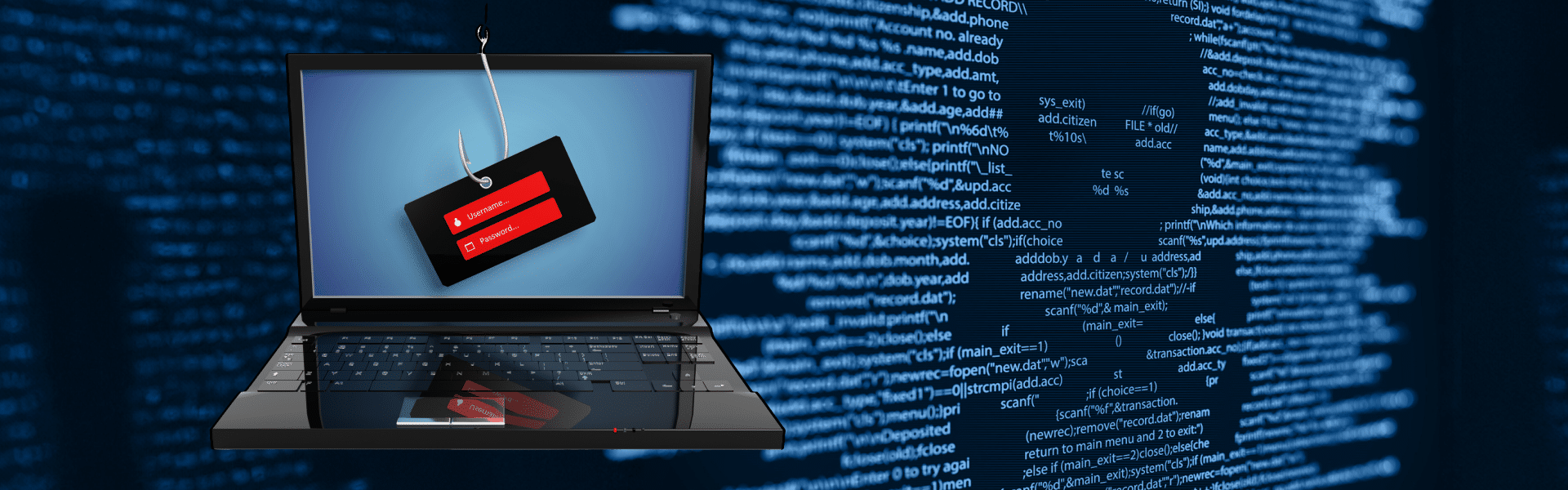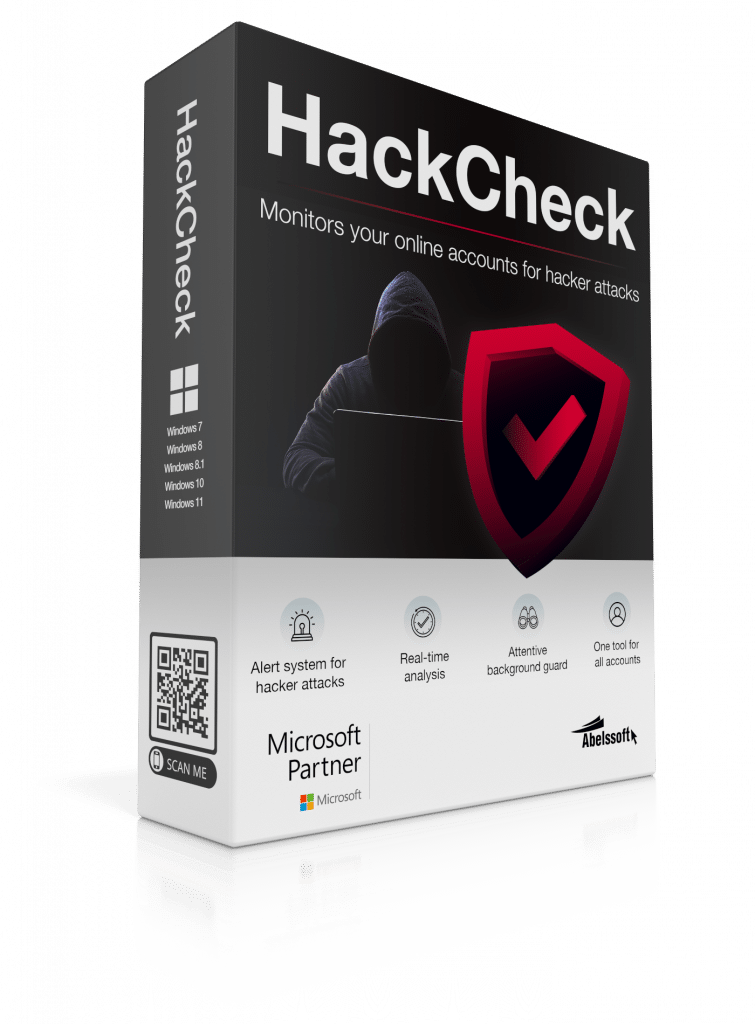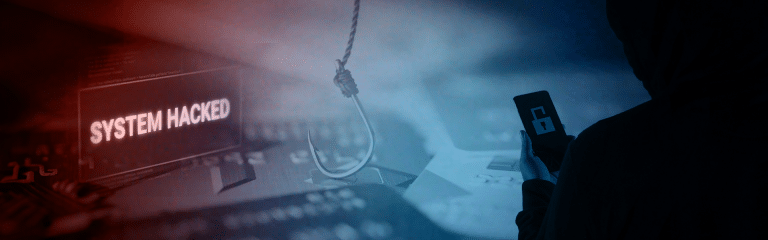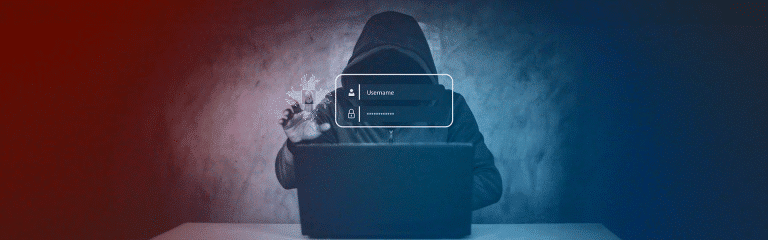Has my email been hacked? It’s easy to find out!
The issue of hacked emails is more than just a nuisance; it is a serious risk. A hacked email account can result in personal information being stolen or becoming a victim of fraud, such as identity theft.
This article helps you to recognize whether your email has been hacked. Special free security software can help you to be informed of a hack at an early stage.
Recognition features of a hacked email account
There is a lot of uncertainty on the Internet these days. Almost everyone has noticed strange behavior on their computer and wondered “has my email been hacked?”. Here are some warning signals that you can check quickly.
Unknown e-mails in the sent folder
If emails appear in the Sent folder that you have not sent yourself, this is a clear sign that the account has been hacked. This can mean that someone else has gained control of your e-mail account and is now happily sending e-mails under a false name (identity theft). It is therefore worth checking this order regularly on different devices.
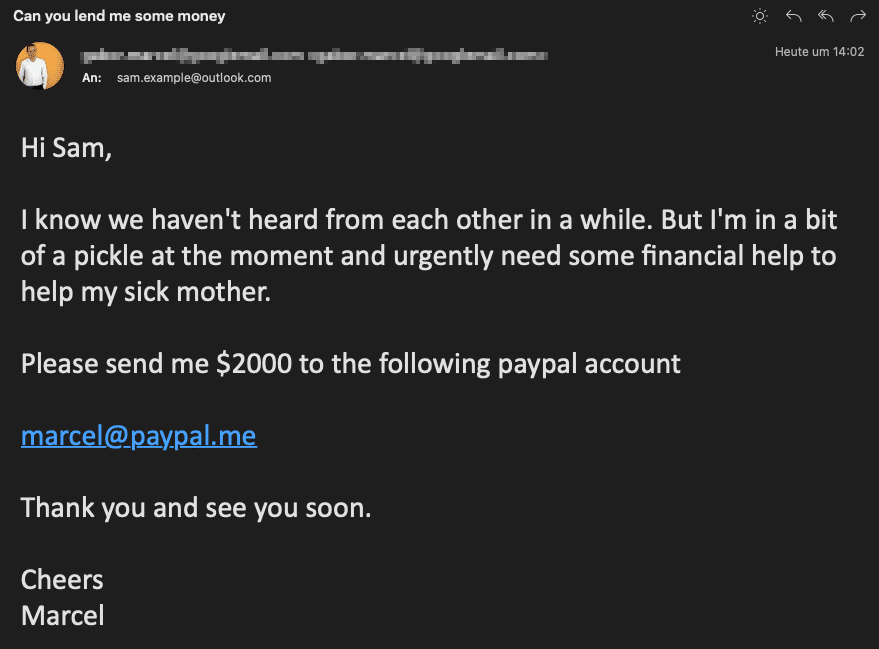
Unexpected password changes
If the password is suddenly changed without any action on the part of the account holder or requests for password confirmation arrive in the mailbox, this is often an indication of data theft. This could mean that the account has already been compromised, i.e. hacked, by criminals.
Suspicious activities in the account activities
Some e-mail services offer the option of viewing the last activities in the account. If unknown or unexpected accesses appear here, this could be an indication of a hacked account. This activity could come from data leaks or be part of a phishing attack.
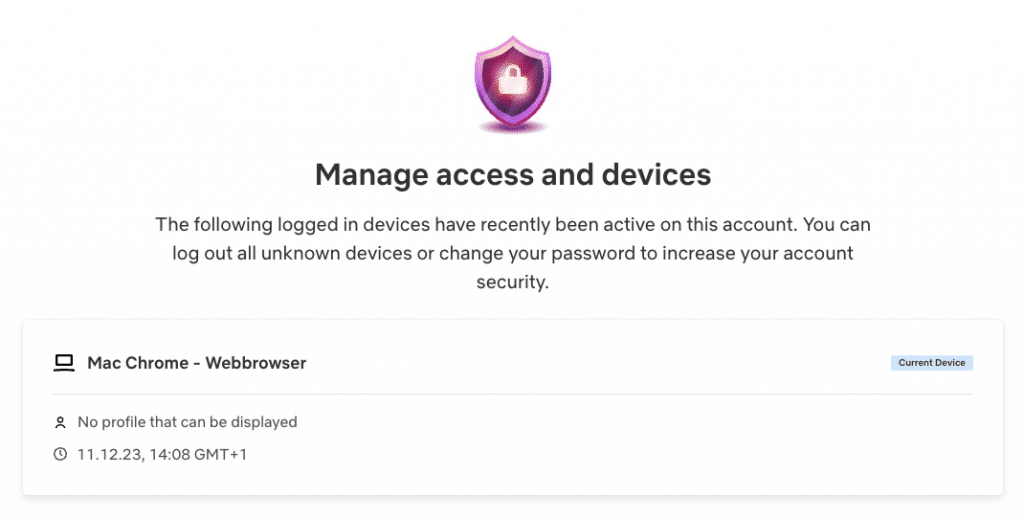
Alerts from friends and colleagues
If acquaintances suddenly receive strange e-mails from your account and report this, it should be taken seriously. It could be a sign that the account has been compromised and is now being used to send spam, scam emails, or even viruses, ransomware or other malware.
Failed login attempts
If several login attempts fail or warning messages about such attempts are received, this could mean that someone has tried to gain access to your e-mail account. This is often a sign of a phishing attempt or a data leak.
Hints in the e-mail headers
Admittedly, the information contained in the email headers of suspicious emails is more for professionals. This provides information about the sender, the recipient and the route the e-mail has taken. Anomalies here can be a further indication of a hacked account. For example, unknown IP addresses may appear in the header, indicating unauthorized access.
Email hacked - What to do?

Change the password immediately
It is essential to change your password immediately if you suspect that your email account has been hacked. A strong, unique password should be chosen, consisting of a combination of letters, numbers and special characters. This increases security and makes further unauthorized access more difficult. Many password managers offer a password generator that does this work for the user and pays attention to important security features.
Activate two-factor authentication
Activating two-factor authentication (2FA) is another important measure. It provides an additional layer of security, as a code is required in addition to the password, which is usually generated by text message or via an app that only the user has. This makes it much more difficult for hackers to gain access to the account.
Check account and ensure that no settings have been changed
After the password has been changed and 2FA has been activated, it is important to check all account settings. Hackers could have set up email rules or forwarding to gain inconspicuous access to incoming emails. Such changes must be reversed immediately.
Activating security questions
Some e-mail providers offer security questions to protect against hacked e-mails. This is the answer to a question that only the real owner can answer. Sometimes these questions seem a bit childish, but they are quite effective against the majority of criminals online.
Tools for checking a hacked email address
In addition to the measures mentioned above, it is advisable to use trustworthy security software. These tools can scan the computer for malware and other malicious programs that could serve as a gateway for hackers and other cybercriminals.
Abelssoft HackCheck
Whether we like it or not, we are in a time when the frequency of cyber attacks is increasing exponentially. The continuous monitoring of online accounts has therefore become increasingly important. Abelssoft HackCheck is a hot tip in this regard. The software tool is equipped with a warning system that immediately triggers an alarm if personal data such as passwords or even telephone numbers are compromised as soon as a leak or data breach becomes known.
Versatility in monitoring multiple accounts
A key feature of HackCheck is its ability to monitor multiple accounts and email addresses simultaneously. This functionality is particularly useful as the same login data is often used for several online services.
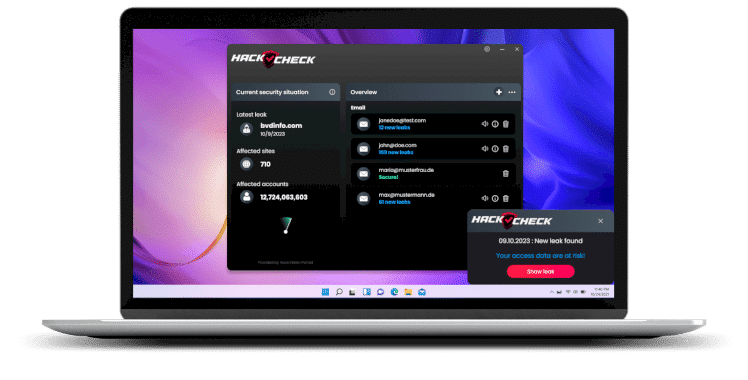
Proactive monitoring by a background guard
Another advantage is the integrated background guard, which scans the user’s accounts several times a day. This function enables anomalies to be detected promptly and reduces the period of time during which potential attackers could remain undetected.
Fact-based insights into the cybersecurity landscape
In addition to the monitoring functions, HackCheck also provides valuable information on the current security situation. Data is provided on the latest hacker attacks and the services affected, but without drifting into sensational reporting.

Notification system for prompt reactions
The tool carries out scans at regular intervals and generates notifications when security breaches are detected. This function can serve as an early warning system that shortens the time required for possible reactions.
Overall, Abelssoft HackCheck offers a balanced combination of proactive monitoring and informative reporting. It is a useful tool that can assist in detecting and responding to cyber threats without flooding the user with sensational messages.
Outdated software and operating systems
Outdated software and operating systems are also a gateway for hackers. Security gaps in old versions can be exploited to gain unauthorized access to the e-mail account. It is therefore important to carry out regular updates to keep the protection up to date.
Insecure passwords
Another factor that increases the risk of a hack is weak or insecure passwords. Simple passwords such as “123456” or “password” are easy to guess and offer little protection. A strong password consisting of a combination of letters, numbers and special characters can significantly reduce the risk.
Phishing attacks
Phishing is one of the most common methods used to obtain access data. A phishing attack is an attempt to trick the user into disclosing personal information such as passwords or credit card details. This usually happens through fake websites or emails that appear to come from a trustworthy source.
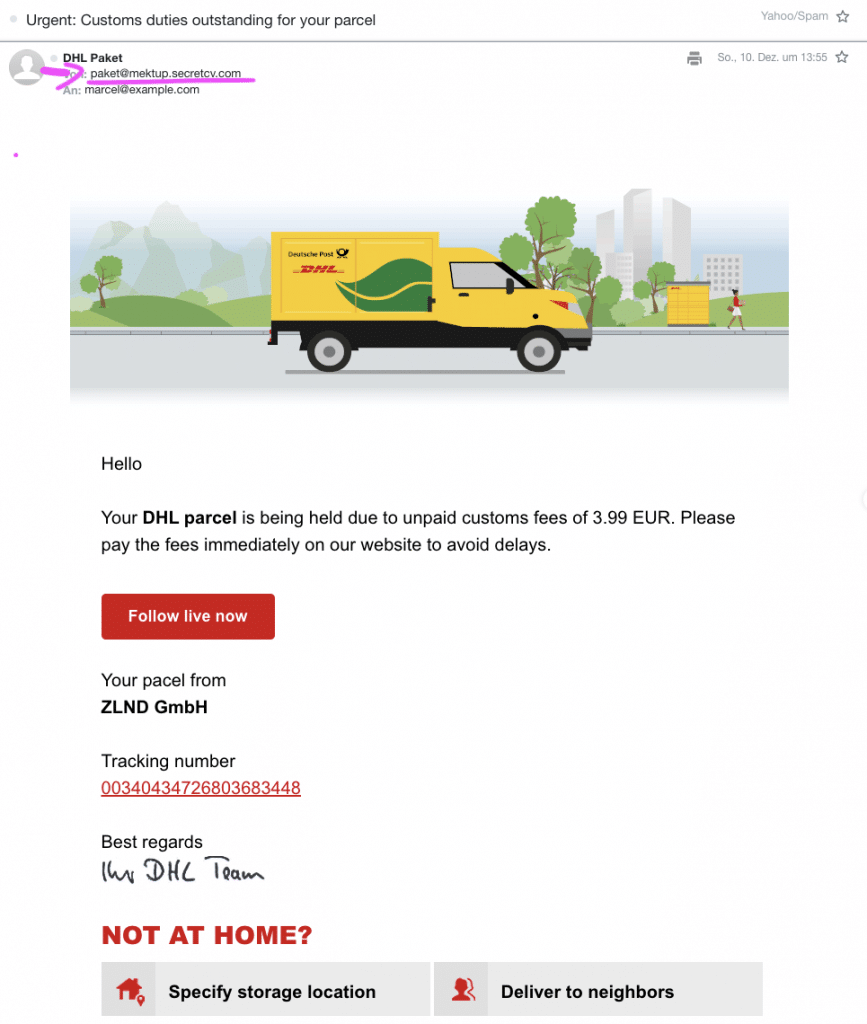
Email hacked - steps to limit the damage
- Inform friends and contacts As soon as it has been established that the email account has been hacked, it is important to inform friends, family and professional contacts. This is necessary to warn them of possible phishing attacks that could be carried out via the compromised account.
- Contact the email provider The email provider should be informed of the incident immediately. In many cases, they can initiate further steps to secure the account and assist with recovery.
- Report the incident to the police In serious cases, it may be advisable to report the incident to the police. This step should be considered, especially if the data theft results in financial losses or causes considerable damage in other ways.
Restoring your account
Before you use your computer again, you should make sure that nobody but you has access to your PC. You can do this by following the points below:
Reset password
The first step to regaining control access is to reset the password. Some e-mail providers offer additional security questions or alternative communication channels, such as a stored mobile number, which can make the process easier.
Report suspicious activities
If not already done, any suspicious activity noticed in the account should now be reported to the email provider. This can help to better understand the incident and develop preventive measures for the future.
Checking all services linked to the account
A hacked email account can have far-reaching consequences, as it often serves as a recovery option for other online services. It is therefore essential to check these accounts for suspicious activity and change passwords if necessary.
Preventive measures for the future
Strong passwords and password managers
The use of a strong password is essential for the security of your e-mail account. Password managers can help to generate complex passwords and store them securely without having to remember them.
Security tools such as HackCheck
If you don't already have a free version of HackCheck, you should take a closer look at the security program. It offers good protection and informs the user as soon as their data appears anywhere on the Internet or Dark Net.
Regular updates
As already mentioned, outdated software and operating systems can have security vulnerabilities. Regular updates close these gaps and offer better protection.
Training and awareness-raising
Awareness of the dangers and risks is an often underestimated but extremely important factor. Training and awareness-raising can minimize the risk of falling victim to phishing or other attacks.
Concluding words
Admittedly, this article was quite detailed. But we were keen to shed light on the aspects and challenges surrounding the topic of “hacked e-mail”. A wide range of topics were covered, from how to recognize a hacked account to initial reactions and preventive measures. If you liked the article, please leave a positive review below the article. This helps to ensure that other searchers and affected persons are shown this article more quickly.
Further sources
For those who want to delve even deeper into this complex topic, there are a variety of online articles, books and training courses available. Websites of the BSI, Cybersecurity & Infrastructure Security Agency (CISA) or the European Union Agency for Cybersecurity (ENISA) offer extensive resources and guidelines.
- Link to the Federal Office for Information Security (BSI)
- Link to the European ENISA
- Link to the American CISA
Frequently asked questions (FAQ)
There are several signs that can indicate a hacked email account, including unknown emails in the Sent folder, unexpected password changes and warnings from contacts. A thorough review of account activity and email headers can provide further clues. Special security software such as HackCheck enables early detection of an e-mail hack.
Changing the password immediately and activating two-factor authentication are crucial first steps. All account settings and linked services should then be checked.
Although identifying the perpetrator is difficult and often technically demanding, the help of the police and specialized cyber security services should be sought in serious cases.
Future risks can be effectively countered by using strong passwords, regular software updates and user training. Security software such as HackCheck should be used proactively.
Did you find the article helpful? If so, leave us a good review.
Your page rank: