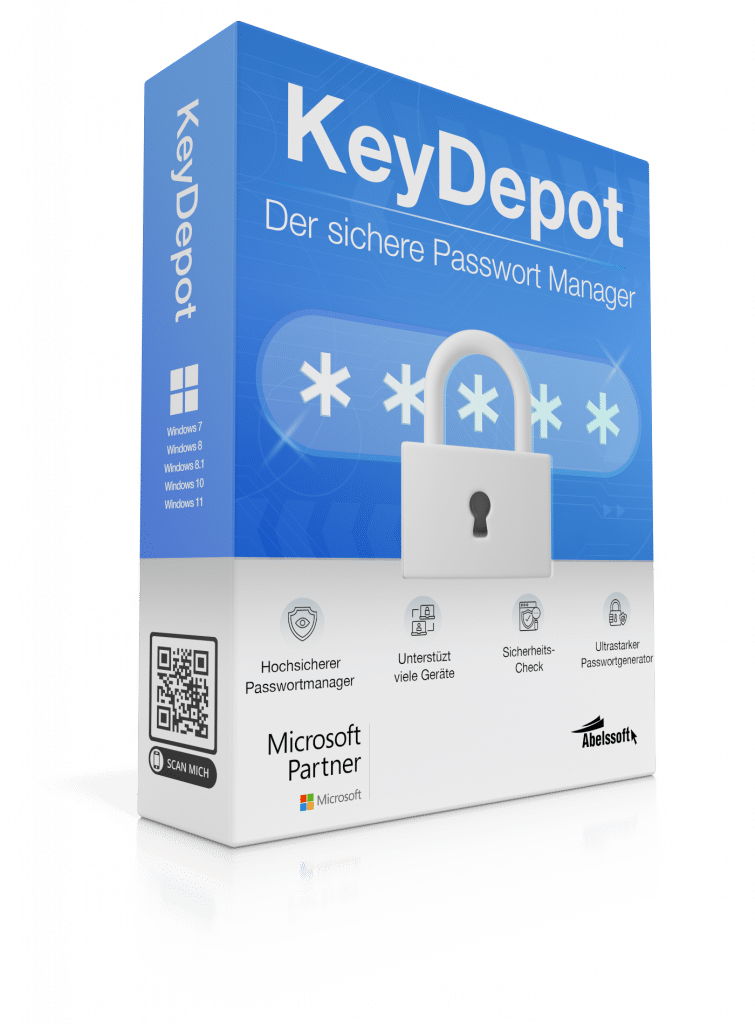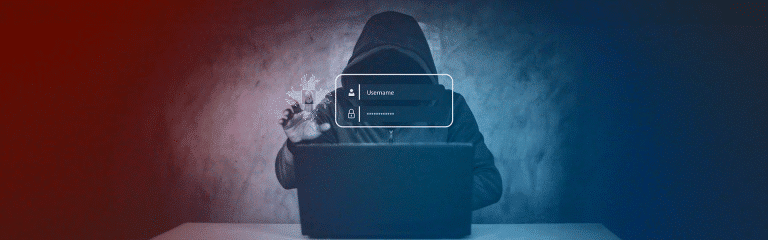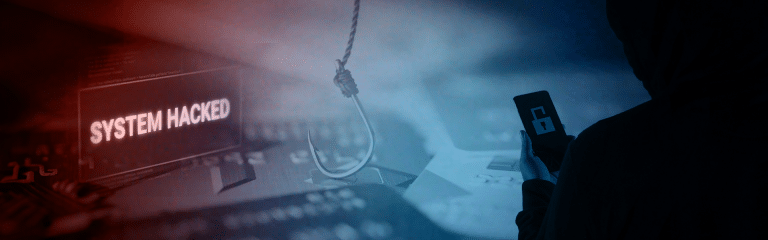Manage passwords simply and securely – KeyDepot password manager

The "KeyDepot" program is excellent.

KeyDepot, easy to set up, simple operation.

Great extensions at KeyDepot.
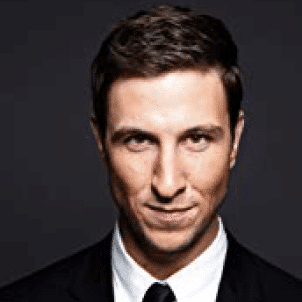
The password manager that simplifies your digital life and makes it absolutely secure
KeyDepot combines maximum security with convenience. The popular password manager simplifies your digital life with centralized password management and an integrated password generator for maximum security. Just remember a master password and enjoy the convenience of automatic and secure login.
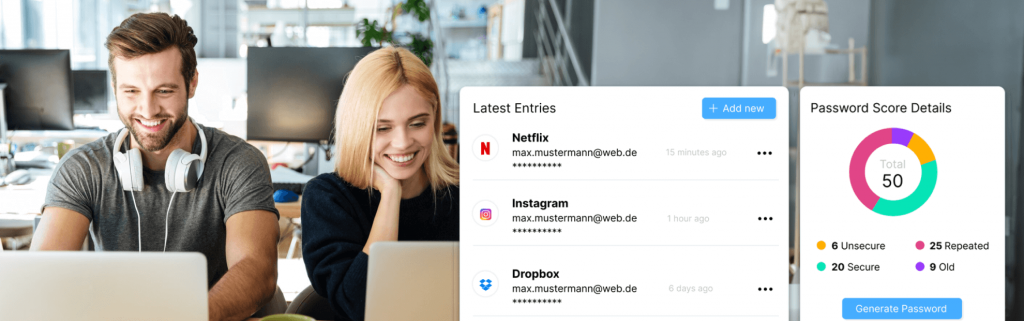
What is a password manager?
A password manager is software designed to store and manage all of a person’s passwords. The core function of a password manager is to securely store various passwords in an encrypted database, which the user can access via a single, strong master password. This approach helps to solve the problem of having to remember numerous complex passwords and at the same time promotes security by making it easier to use unique passwords for different services.
Why password managers are indispensable
The challenges of password management in the digital age
In today’s digitally connected world, where almost every aspect of our lives has an online component, the amount of credentials that need to be managed has grown enormously. From online banking and social media to work accounts – the list of passwords you have to remember is getting longer and longer. This often leads to either simple, easy-to-remember passwords being used, which are vulnerable to hacking, or the same passwords being used on multiple platforms, which increases the risk of data leaks.
Advantages of using password managers
Password managers offer a solution to these problems by not only increasing security, but also improving convenience. They allow users to generate strong, random passwords and store them securely without having to remember each one. Using a password manager can also help to simplify account recovery, as many password managers also include recovery options and secure notes.

How do password managers work?
Technology behind password managers
Password managers usually work with advanced encryption algorithms to protect the stored data from unauthorized access. One of the most common methods is AES encryption (Advanced Encryption Standard), which is also used by governments and security organizations worldwide. This type of encryption ensures that the passwords remain secure even if an attacker gains physical or digital access to the device.
Security mechanisms: encryption and hashing
In addition to encrypting the password database, many password managers also use hashing procedures to secure the master password. Hashing is a process in which the password is converted into a unique, fixed size hash value. This means that even if the database is compromised, the actual password cannot be easily decrypted.
The password storage and recovery process
Once entered into the password manager, passwords and any other information such as user names and URLs are stored securely. Users only need to enter their master password to access their saved entries. Many password managers also offer functions for the automatic completion of forms and automatic login, which considerably simplifies the daily use of the Internet.
☝🏻 Did you already know?
That according to a Verizon security report, 80% of all security breaches are due to weak or stolen passwords? Looking at this list of frequently used passwords worldwide, it is unfortunately not difficult to understand:
- 123456
- password
- 123456789
- 12345
- 12345678
- qwerty
- abc123
The popularity of these passwords illustrates how important it is to take the security of your own passwords absolutely seriously and why password managers should be indispensable.
Setting up and using KeyDepot
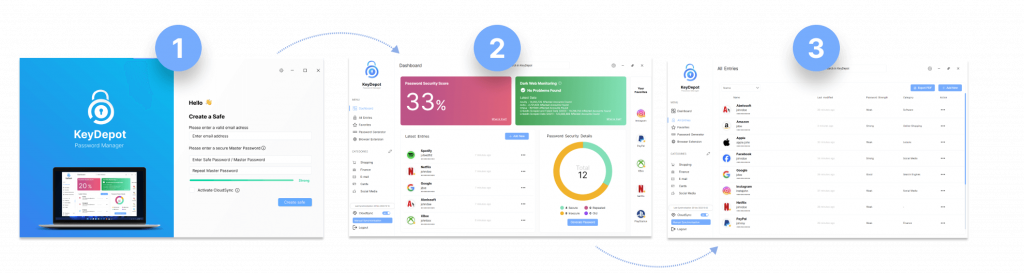
First steps with KeyDepot
Setting up KeyDepot is simple and requires only a few steps: Installing the software, creating a master password and importing existing passwords. The master password is the key to all stored login data, so it should be particularly strong and unique.
Adding and managing passwords
KeyDepot offers automatic collection of login data during use in the browser. Users can also add and manage passwords manually, with the integrated password generator helping to create strong and secure passwords.
Advanced functions and settings
For experienced users, KeyDepot offers advanced settings such as the organization of passwords into categories, add favourites and the option to perform security audits for stored passwords. These functions increase the control and management of digital security.
Best practices in dealing with password managers
Create and manage strong passwords
Using strong, unique passwords for each account is essential. A password manager can help to manage these without the need to remember them. Regular updates and password checks also increase security.
Safety habits for maximum safety
In addition to using a password manager, other security habits should be cultivated, such as changing passwords regularly, using two-factor authentication where possible and avoiding phishing attacks by critically checking emails and links.
The future of password management
Innovative technologies and trends
The technology behind password managers is constantly evolving. The latest trends include the integration of biometric data for authentication and the use of artificial intelligence to detect unusual access attempts.
The path to passwordless authentication
In the long term, passwordless authentication technology could replace the traditional password manager. Methods such as biometric data or one-time passwords (OTP) are used here, which represent an even more secure and user-friendly authentication method. However, there is probably still a long way to go until then.
Frequently asked questions (FAQ)
Password managers are very secure, especially if they are equipped with strong encryption technology. They are much more secure than managing passwords manually.
In the unlikely event of a compromise, the master password should be changed immediately and all saved passwords should be checked and renewed. It is also important to contact the password manager’s support and take additional security measures if necessary.
Yes, most password managers offer synchronized services that allow passwords to be used securely across multiple devices. Make sure that all devices are well secured.
When switching to another password manager, make sure that the export and import functions are secure. It is advisable to check all passwords again after the transfer and to securely delete the old account.
Did you find the article helpful? If so, leave us a good review.
Your page rank: