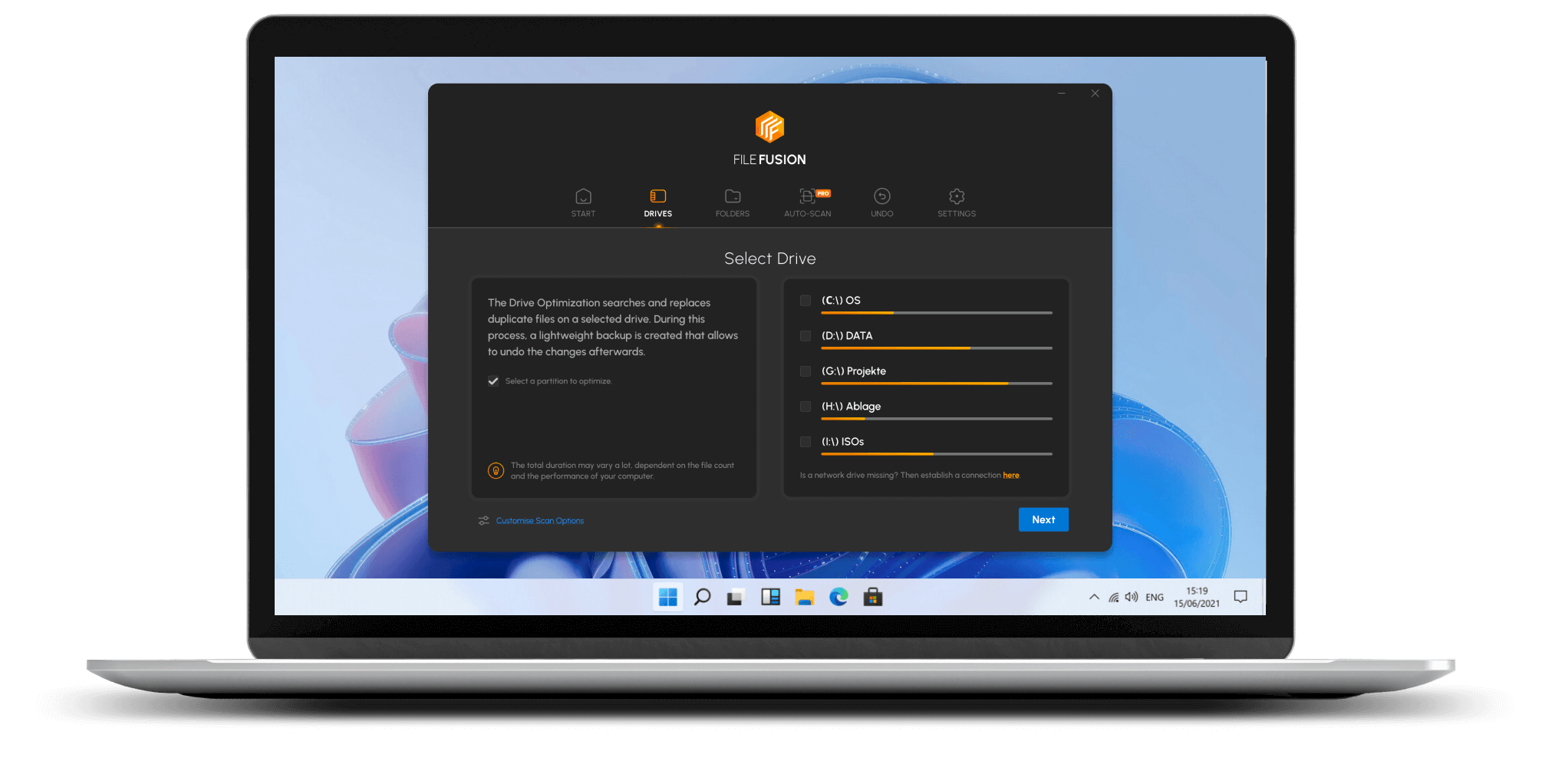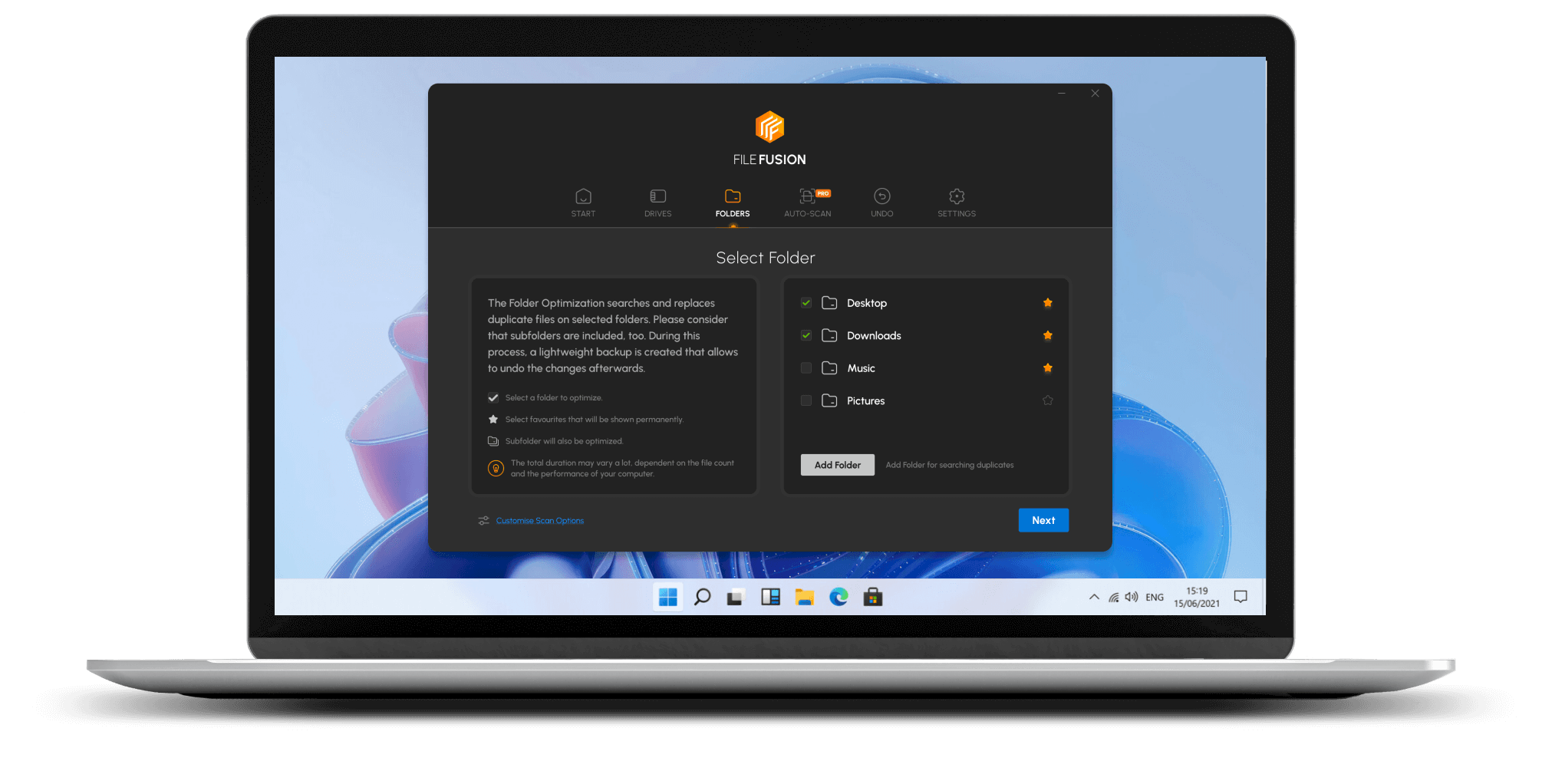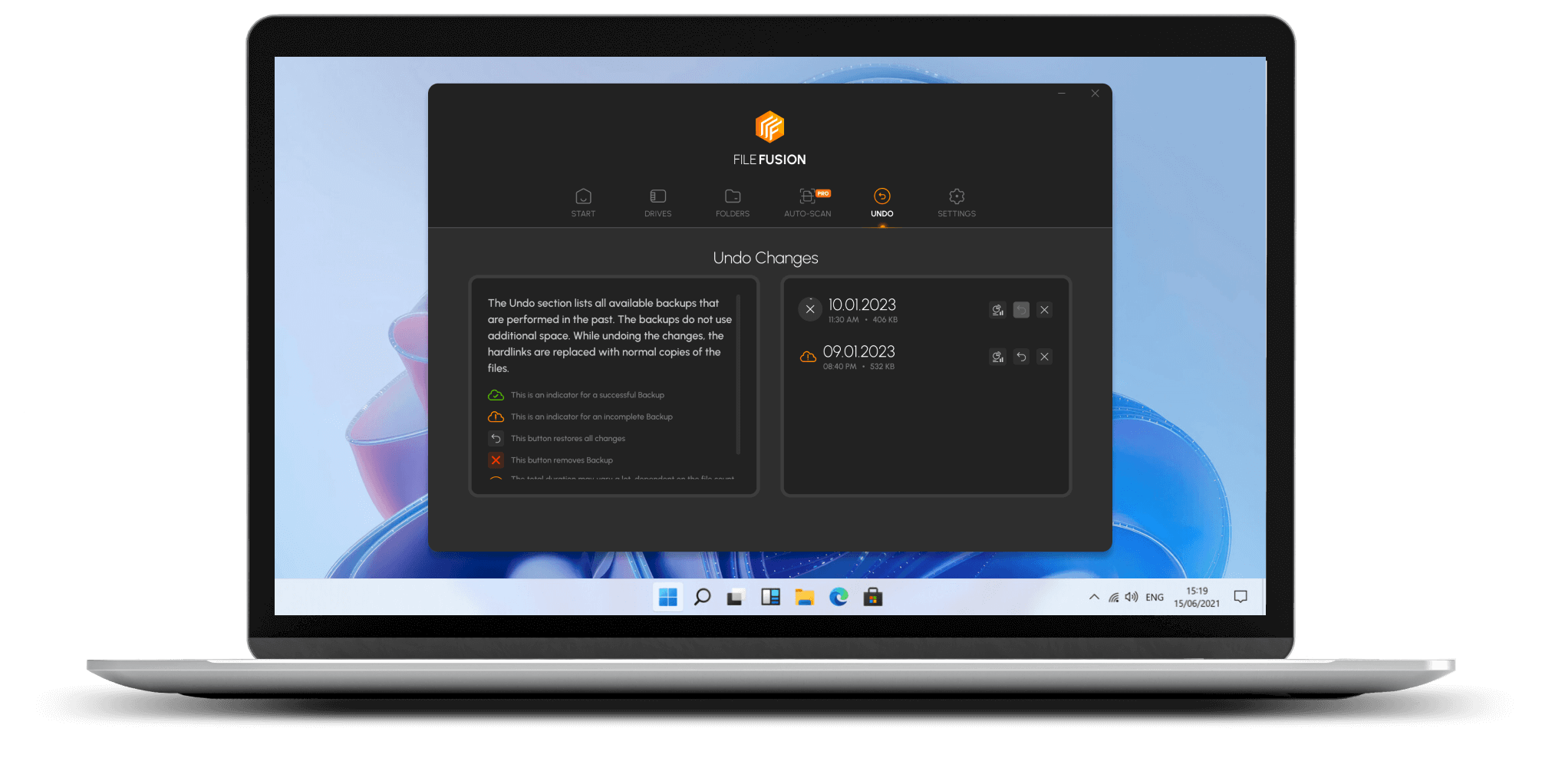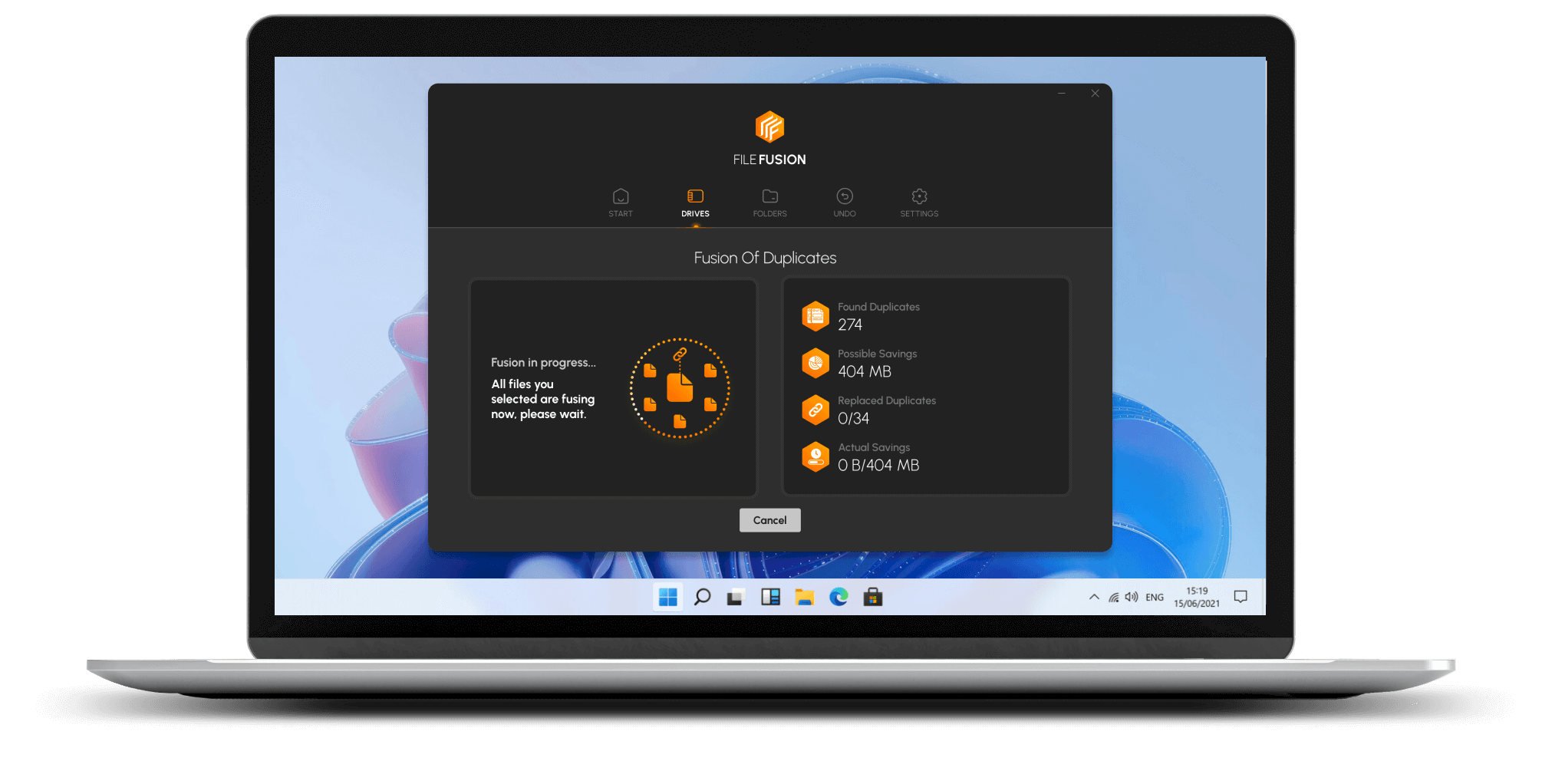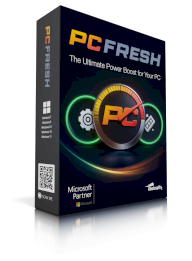FileFusion
€29.95
Overview of all functions

Fusion
Smart: When fusioning duplicate files, only one copy is kept physically on the drive. All other locations only point to this physical file.

100% secure
Don’t worry, FileFusion is 100% secure. Users don’t notice the fusion and can use their data as usual. Even if you have uninstalled the program the links stay active.

For all systems
This tool has been developed to work perfectly with all NTFS-based hard drives and all Windows versions starting with Windows 7.

Detailed reports
After fusioning all duplicate files, the user receives a detailed report about the amount of freed storage, the number of all fusioned, duplicate files and more.
A first look
Innovative Technology
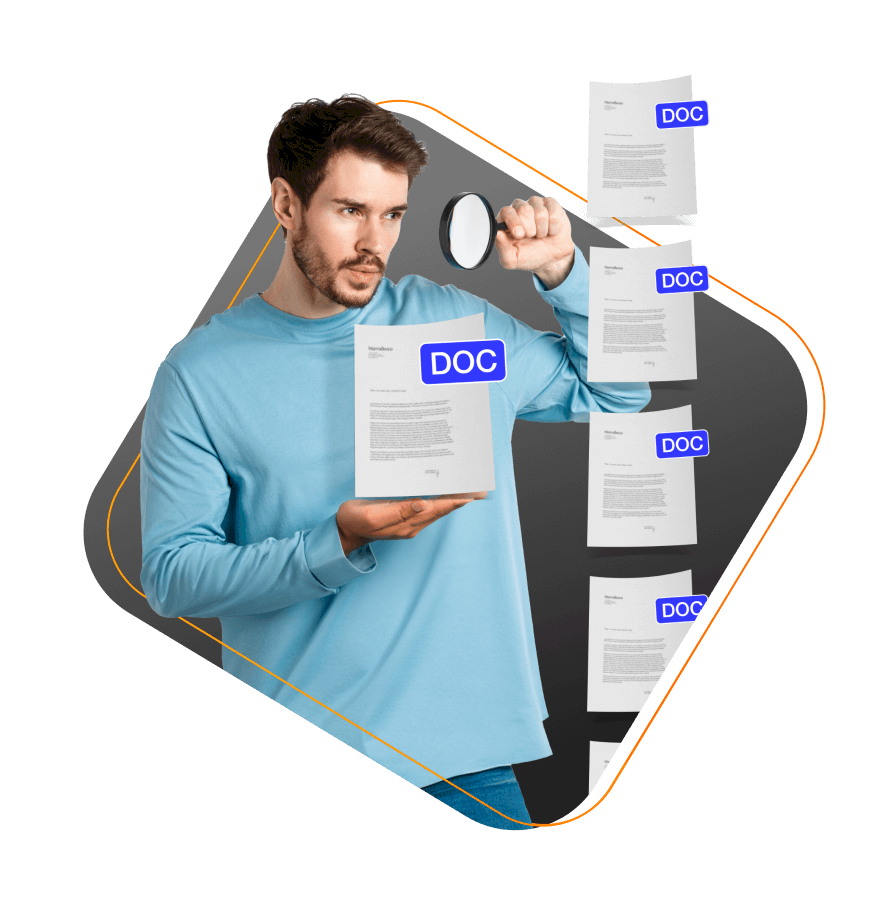
Find Duplicate Files Automatically
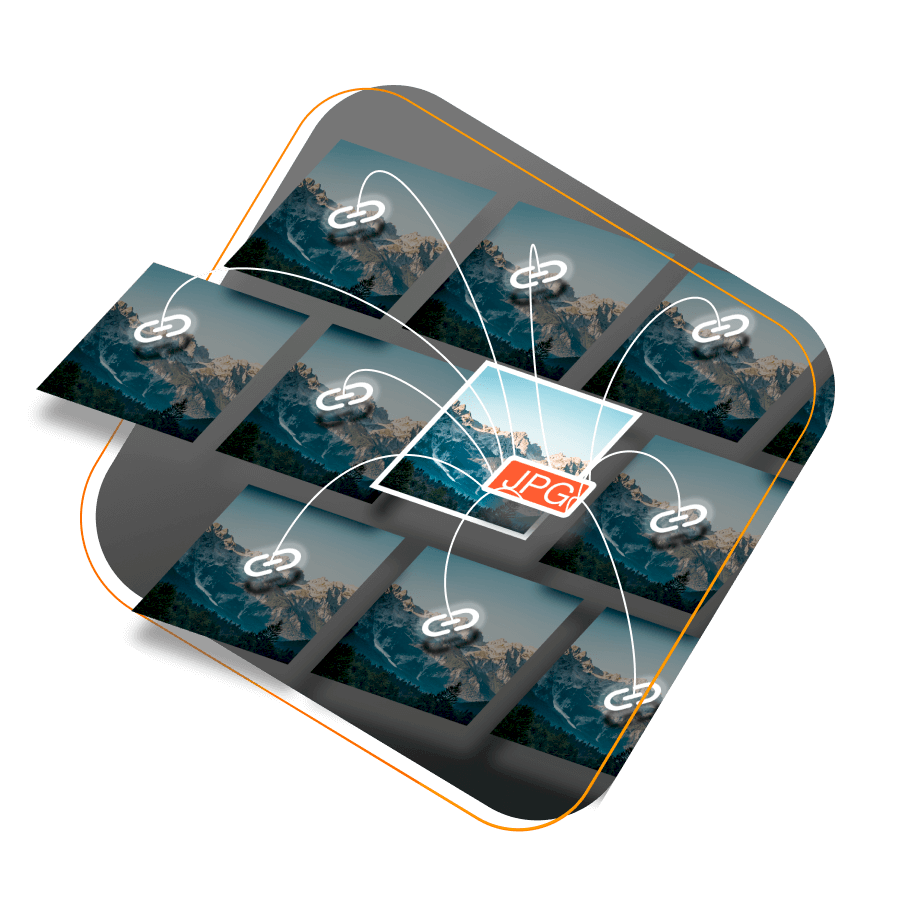
Free Up 71% Storage Space
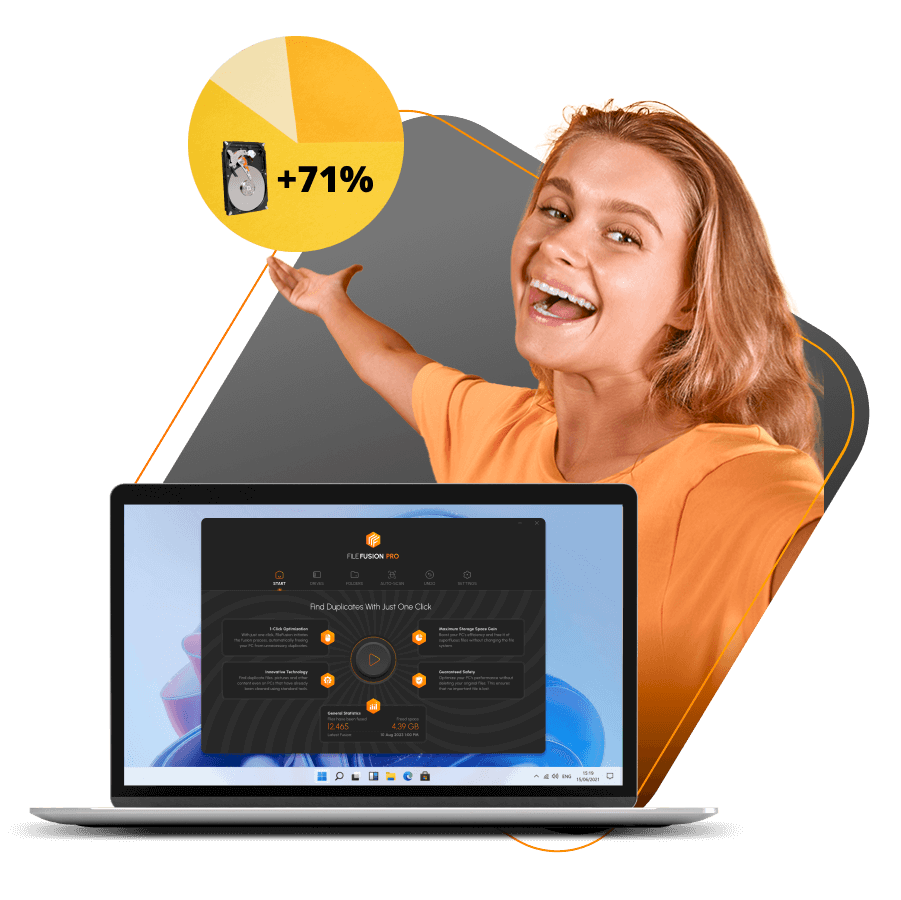
Your advantages in the Full Version

100% fusion
Finds and cleans all hard drives 100%.

Unlimited usage
It's yours.

We're there for you
Free email support.

Updates
6 months free updates & new versions.