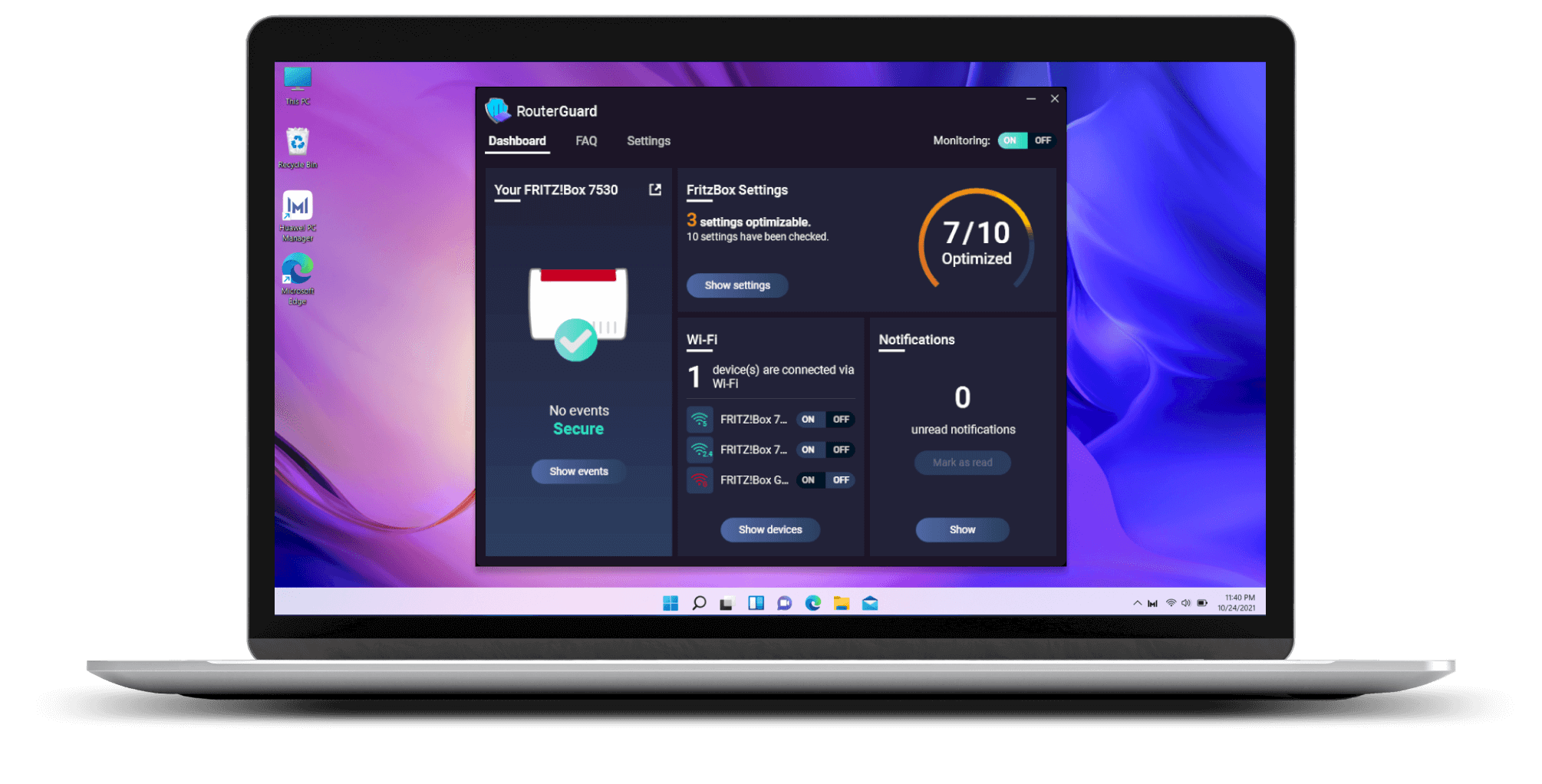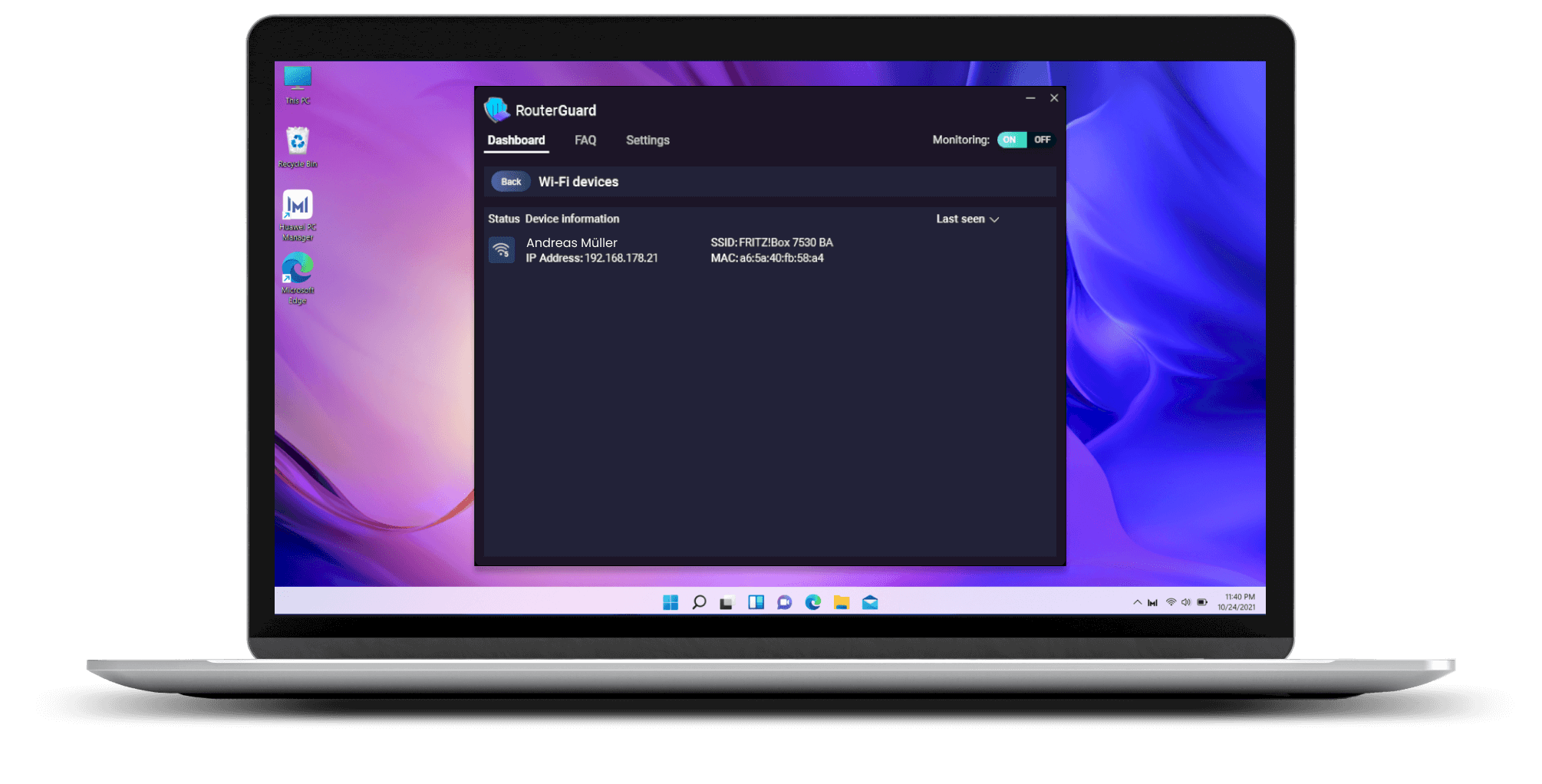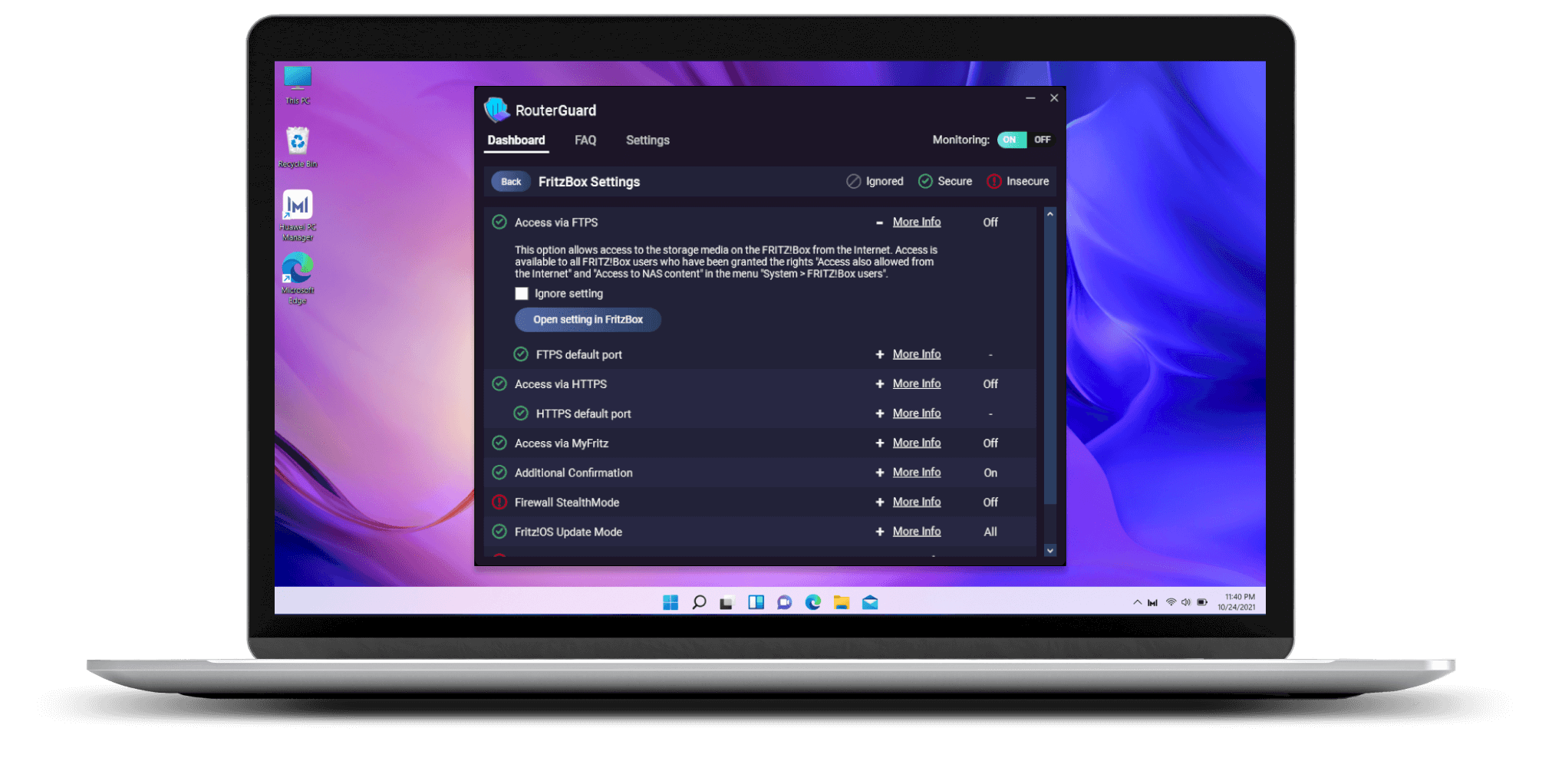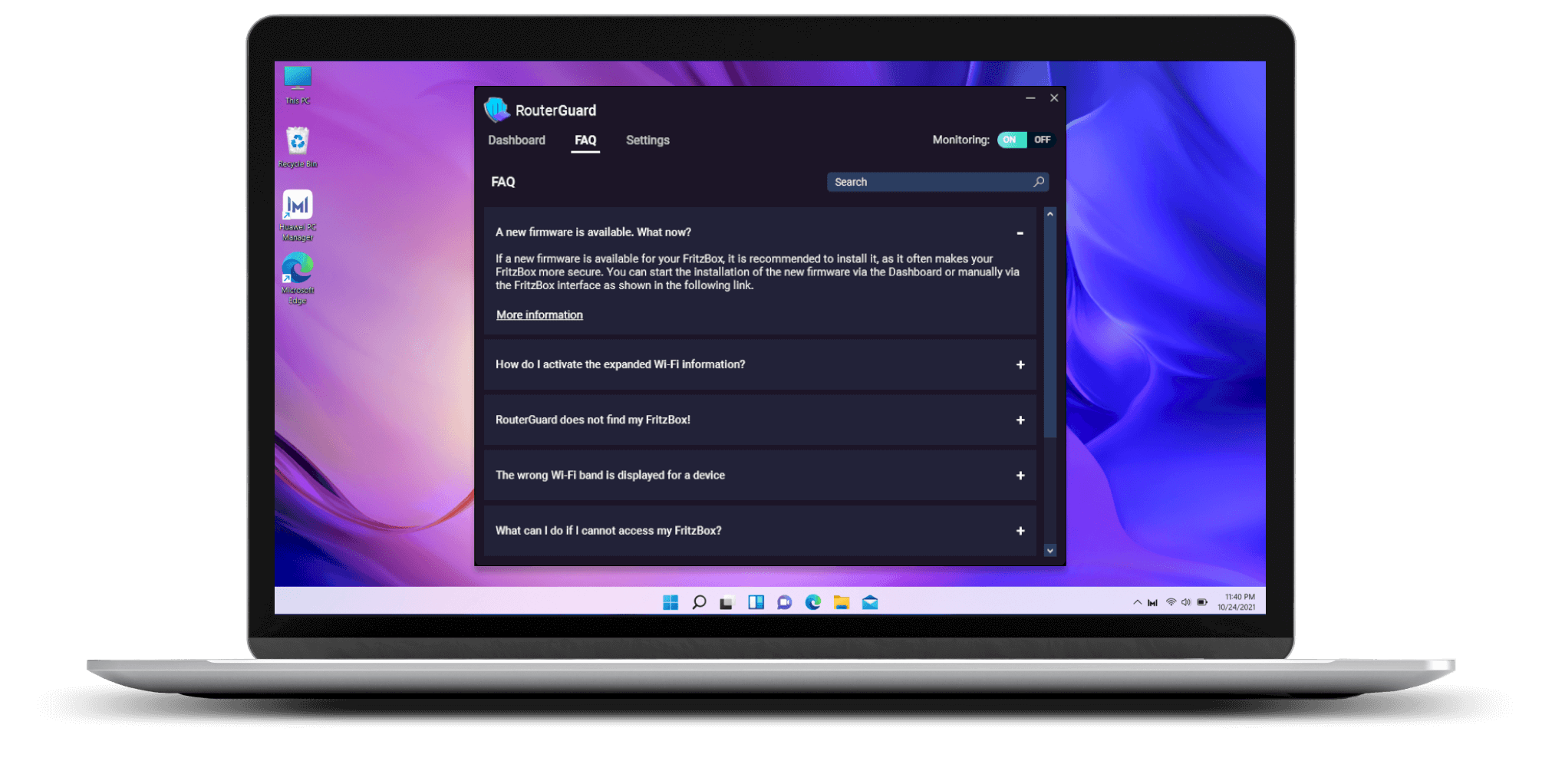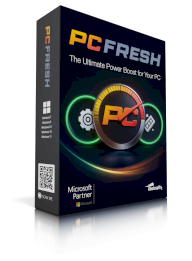RouterGuard
€19.95
Overview of all functions

Real-time protection for your FritzBox
RouterGuard shows you the security status of your FritzBox and informs you immediately of any suspicious events.

Effective background guard
RouterGuard is permanently active for you in the background and alerts you as soon as activities take place on your FritzBox.

Wi-Fi - Who is logged into my FritzBox?
RouterGuard shows you which devices are connected to your Wi-Fi. This way, unwanted users are detected immediately.

Optimise FritzBox settings
RouterGuard informs you which security settings in your FritzBox are already optimised and which are not.
A first look
The FritzBox is the gateway to the internet and a popular target for hackers
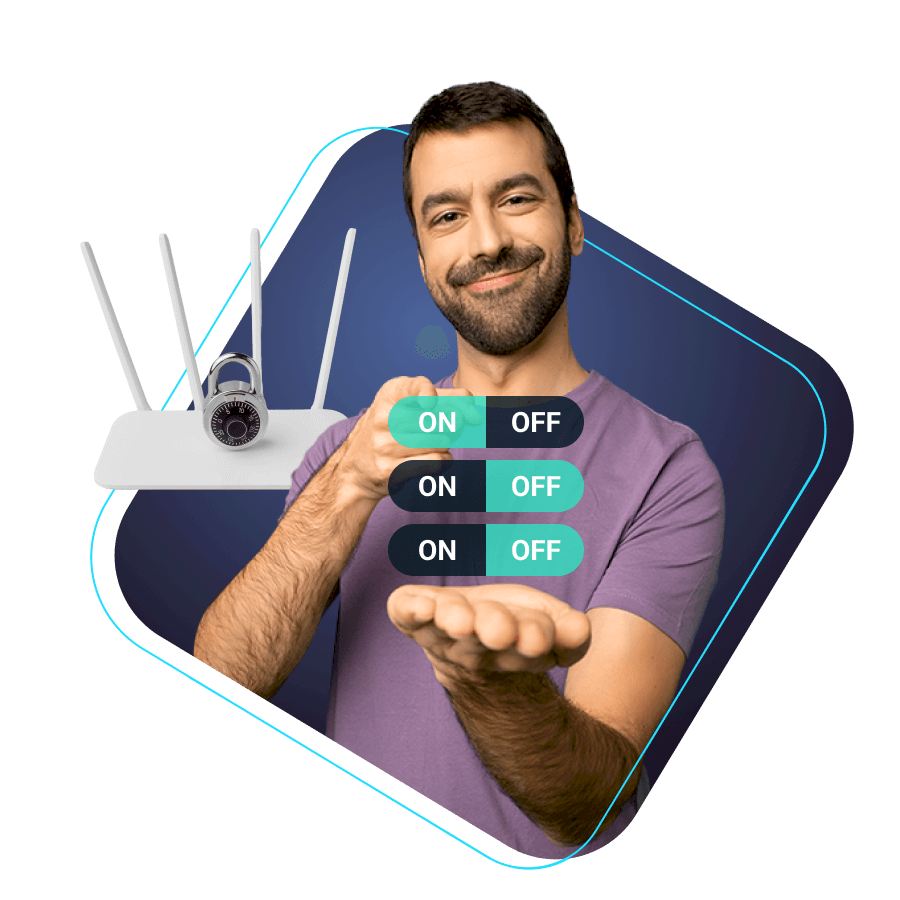
Attack on your FritzBox? RouterGuard sounds the alarm

Who is connected to my Wi-Fi? No chance for unauthorised users

Your advantages in the Full Version

Unlimited usage
Its yours.

Updates
Min. 6 months free updates & new versions.

We are happy to help
Free e-mail support.
Trial Version limitations
Frequently asked questions
What are the advantages of RouterGuard?
RouterGuard offers you three main advantages: With the background guard you will be informed when suspicious activities happen on your Fritzbox. You get a convenient overview of all connected devices and users, and the settings of your Fritzbox are optimized so that you are optimally protected.
Can I use RouterGuard with routers other than a Fritz!Box?
No, RouterGuard was developed specifically for Fritz!Boxes to make their use even easier and more accessible.
Which FritzOS is supported? 
RouterGuard requires at least FritzOS 7.29 or newer.
Which Fritzboxes are supported by RouterGuard?
Basically, every Fritz!Box is supported by RouterGuard if it is running FritzOS version 7.29 or higher. Exceptions may occur with special configurations or individually built Fritz!Boxes.