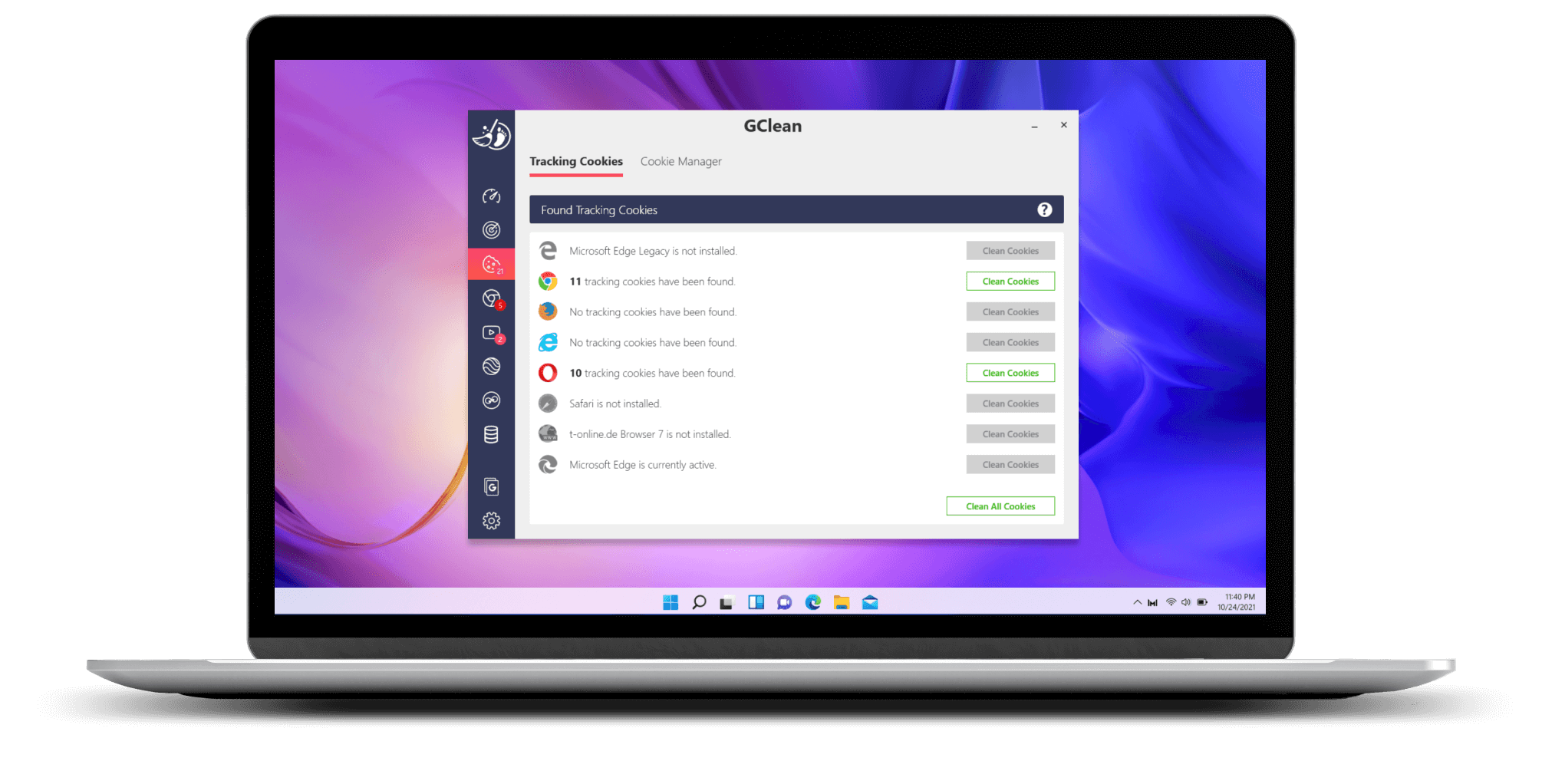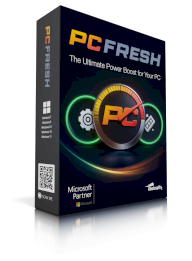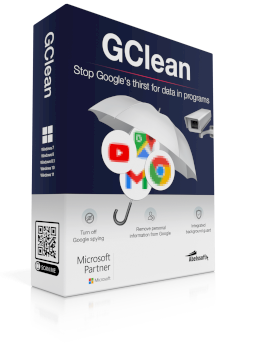
Already 54,498 Downloads
GClean
Uncomfortable with Google knowing everything about you? This tool is the answer!
Prevents Data Traffic
Deletes Traces
Automatic Trace Watcher
€19.95
Version: 226 (v226.226)
Windows 11, Windows 10, Windows 8.1, Windows 8, Windows 7
Immediate use after purchase
Free Support
Made in Germany
Overview of all functions

Plugs data leaks
Mostly, unwanted data traffic can't be turned off manually. GClean stops Google's unwelcome data usage.

Delete unwanted content from Google
With the new "Google Delete Request" function you can submit a request for removal of certain content. Get your privacy back!

Delete traces
Find and delete flash cookies, form data, surfing traces and data garbage of Google applications.

Protect your computer automatically
The G-Radar permanently looks out for Google traces and data garbage on your computer.
A first look
GClean Dashboard
Choose your individual cleaning options and security settings.
Your data belongs to you
The modern digital world of convenience and instant conveyance has one slight flaw. Anybody who utilizes ostensibly free services like Google’s search, Google Chrome, YouTube, Picasa or Google Earth pays with a small piece of themselves. This is done through the collection and utilization of user profiles and user cookies. They store information of various kinds, allowing Google to produce perfectly tailored advertisements and search results.
Many people no longer want, understandably, any of their information to be transmitted to third-parties. The answer: Abelssoft’s GClean. It targets and governs this flow of information that otherwise accumulates in massive data centers cataloging millions of users. GClean searches the user’s entire computer for existing Google software, then allows the cessation of all personal data transmission with a single mouse click.

Destroys traces
GClean detects services like Google Search, Google Mail, Google Maps, YouTube, Chrome, Google Analytics, Google Toolbar, Google Desktop Search, Google Earth, Google Updater and Google Picasa. In particular, for Google Chrome, it’s possible to delete the browsing history, clear the download list, remove all cookies, clear the cache, clear saved form data, and forget saved passwords.
The G-Radar feature prevents future information collection attempts, and sounds an alarm when a Google service tries to save a new cookie. If you ever wondered how to avoid Google to collect your data, this issue is also solved by GClean. Besides all features that block data traffic, the software also includes an information removal request. G-Radar has a browser check, which checks after every surfing whether something has changed secretly in the browser settings.

Unobtrusively delete Google traces in the background
GClean supports the latest browser and Google service versions, ensuring optimal performance thereon. Additionally, the application has received a completely new interface; it is more modern, more simple to understand, and more intuitive to use.
The most important new feature: GClean offers the capacity to request the removal of a user’s webpages from Google’s search index. There are some things that people don’t want to appear on search results - social media profiles, personal photo albums, etc. GClean makes that preference heard. GClean is compatible with Windows 7, Windows 8, WIndows 8.1 and Windows 10.
GClean currently supports the following browsers: Google Chrome, Microsoft Internet Explorer, Microsoft Edge, Mozilla Firefox, Opera, Apple Safari and t-online.de Browser.

Your advantages in the Full Version

Unlimited usage
Time-unlimited use.

We're there for you
Free email support.

Updates
6 months free updates & new versions.
Trial Version limitations
Limited 30-day trial period, dialog requesting purchase with each program start
What the press thinks of us

PHP-NUKE
GClean is without a doubt one of the most useful tools to keep your computer clean of the bombing of unwanted content from the Web.
PHP Nuke
What is said about us
Subscribe now
Subscribe to our free newsletter now and benefit from exclusive offer.
We respect your privacy, so we never share your information.
You might like these too
Your Benefits
Free Trials
Secure Shopping
Download Now
Free E-Mail Support