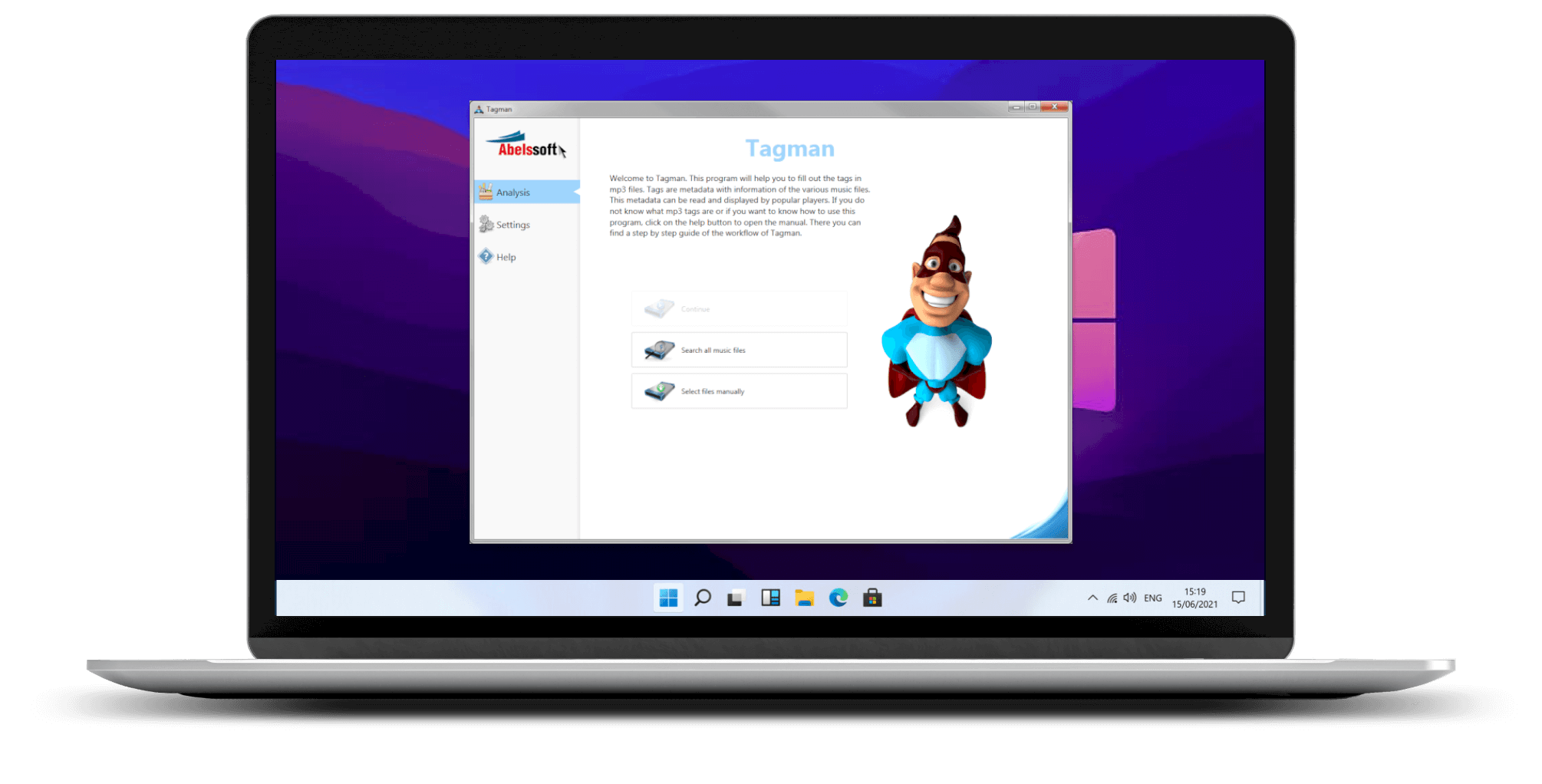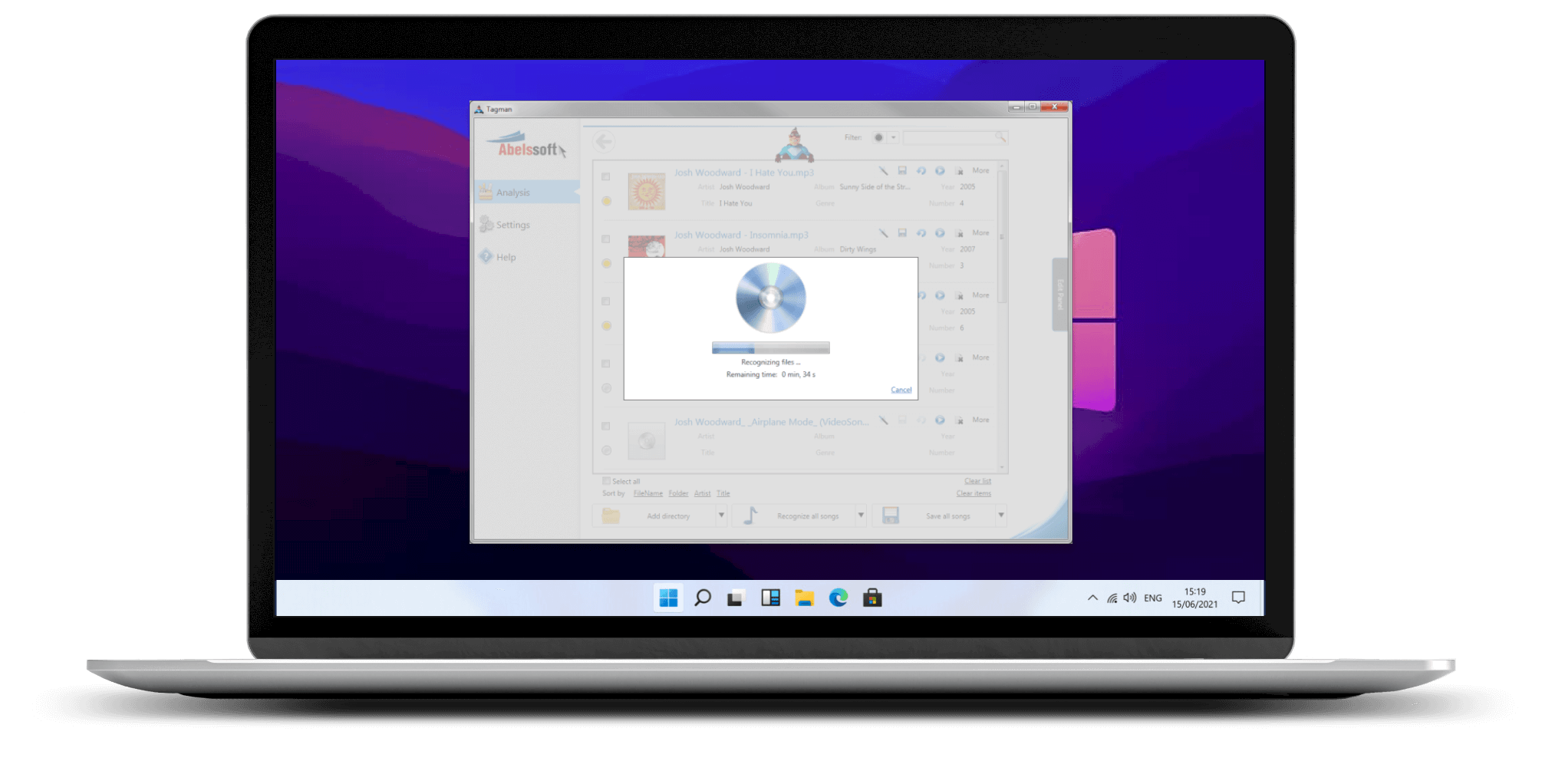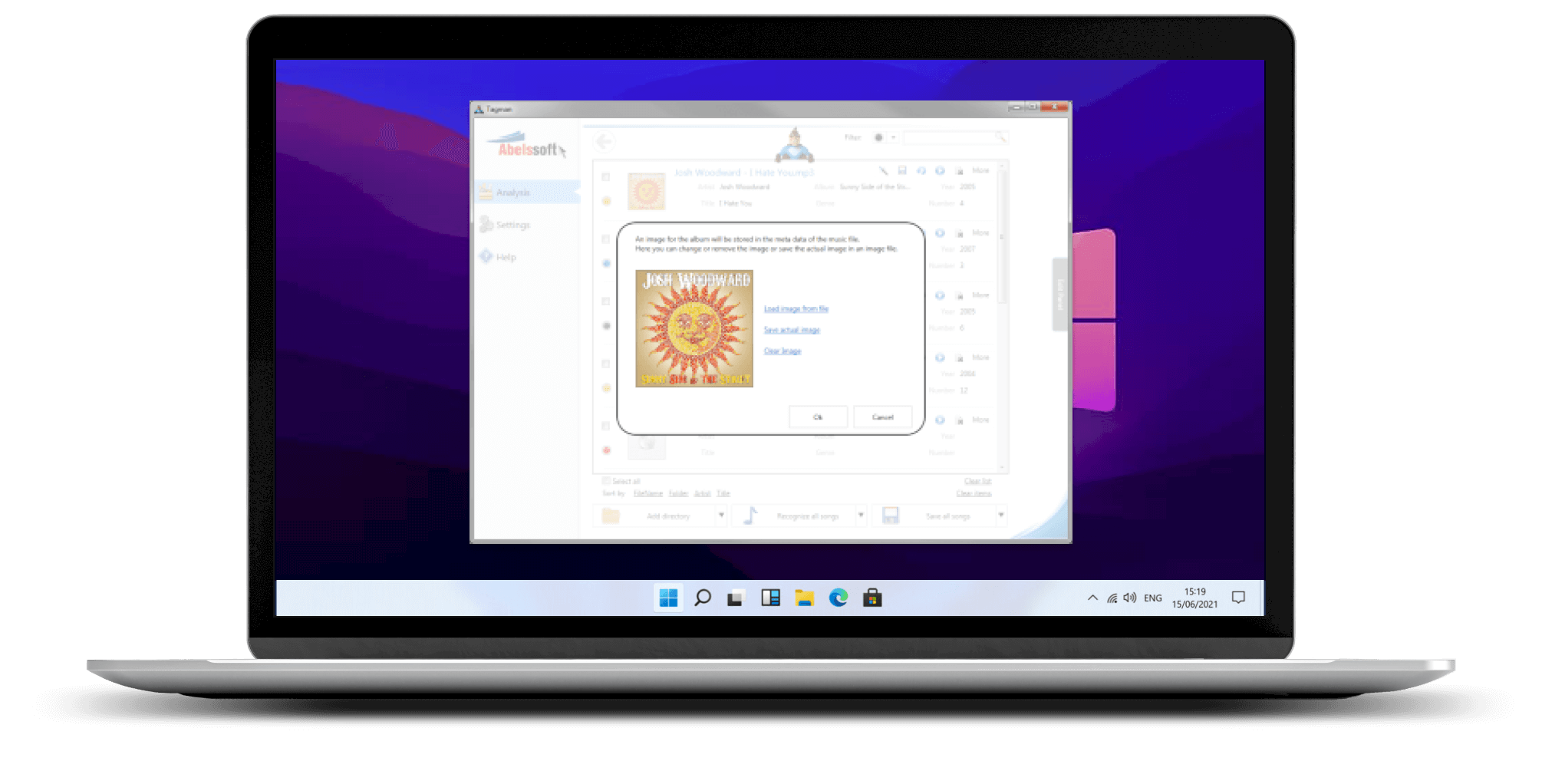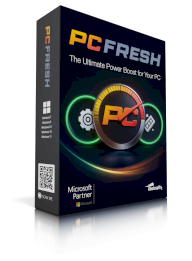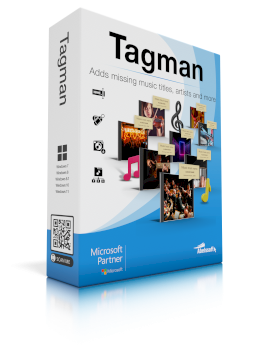

Tagman
€29.95
Overview of all functions

Innovative duplicate detection
Using advanced algorithms, duplicate files are recognized and cleaned up, resulting in a tidy music library.

Automatic metadata completion
Tagman accurately identifies songs using audio fingerprint technology and automatically completes missing details such as titles, artists and more.

Automatic download of cover images
Missing album covers are automatically downloaded, making the music collection more visually appealing and organized.

Personalized folder structure
Individual folder structures can be created by artist, album or genre to improve the accessibility of the music library.

Simultaneous editing of several music files
Simultaneous editing of any number of music files saves time and simplifies the organization of the music collection.

Easy to use
Tagman enables the efficient organization of music files through simple and intuitive steps without prior knowledge.
A first look
Music enjoyment without limits

Automatic perfection of your music collection

Your music archive, customized and accessible
With Tagman, you'll experience a new level of organization and accessibility to your music collection. It's time to get rid of the chaos and enjoy the music to the fullest - let Tagman do the work and relax to the sounds of your perfectly organized playlist.
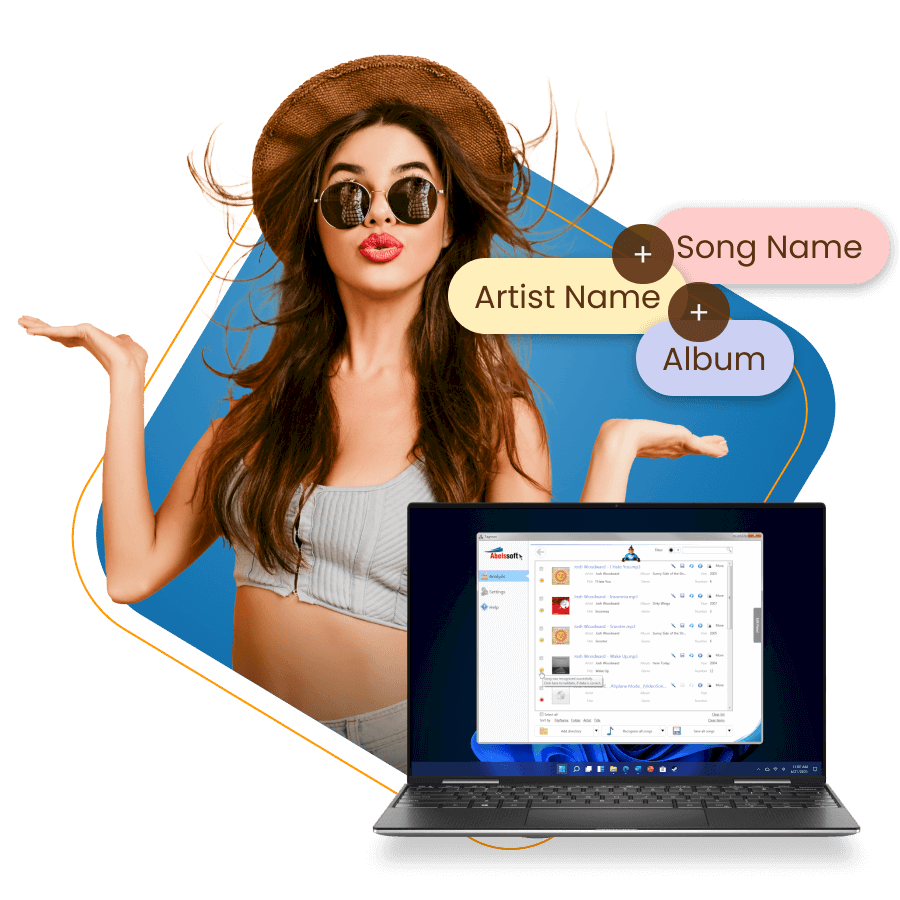
Your advantages in the Full Version

Unlimited possibilities
Edit an infinite number of music tracks.

We're there for you
Free email support.

Updates
Always the latest updates and versions.
Trial Version limitations
What the press thinks of us

Computer-Magazin The Tagman [...] program brings your music collection up to scratch.
Das Computer-Magazin
What is said about us
Frequently asked questions
Is it possible to create individual folder structures within Tagman?
Users can create personalized folder structures by artist, album or genre, which increases the accessibility and user-friendliness of the music library.
How does duplicate detection and cleanup work?
Using advanced algorithms, the software detects duplicate music files and provides options to remove or merge them to keep the music library tidy and efficient.
How Tagman automatically updates missing information on music files?
The software uses audio fingerprint technology to precisely identify songs and automatically adds missing details such as titles, artists, albums and the year of release.