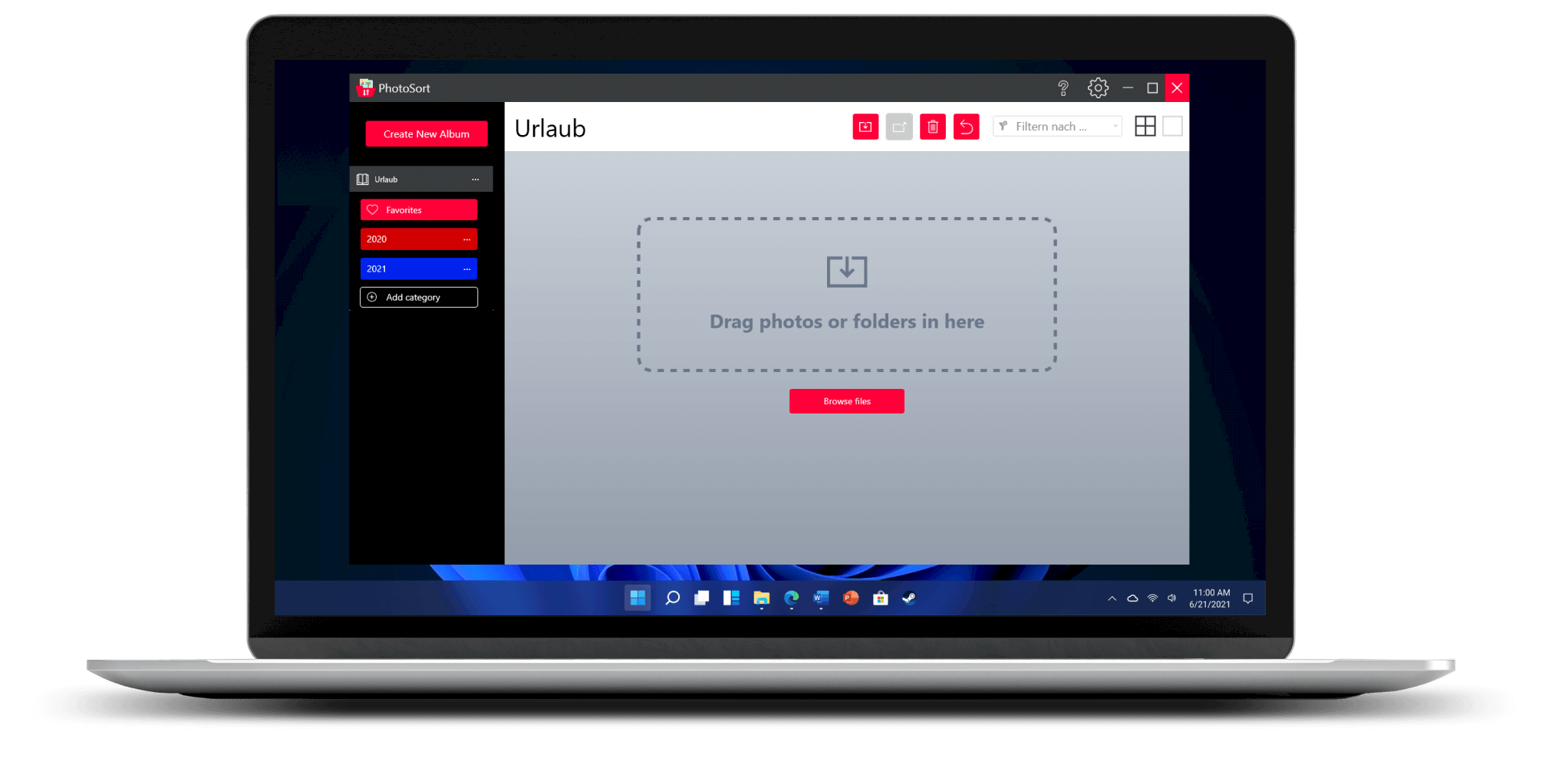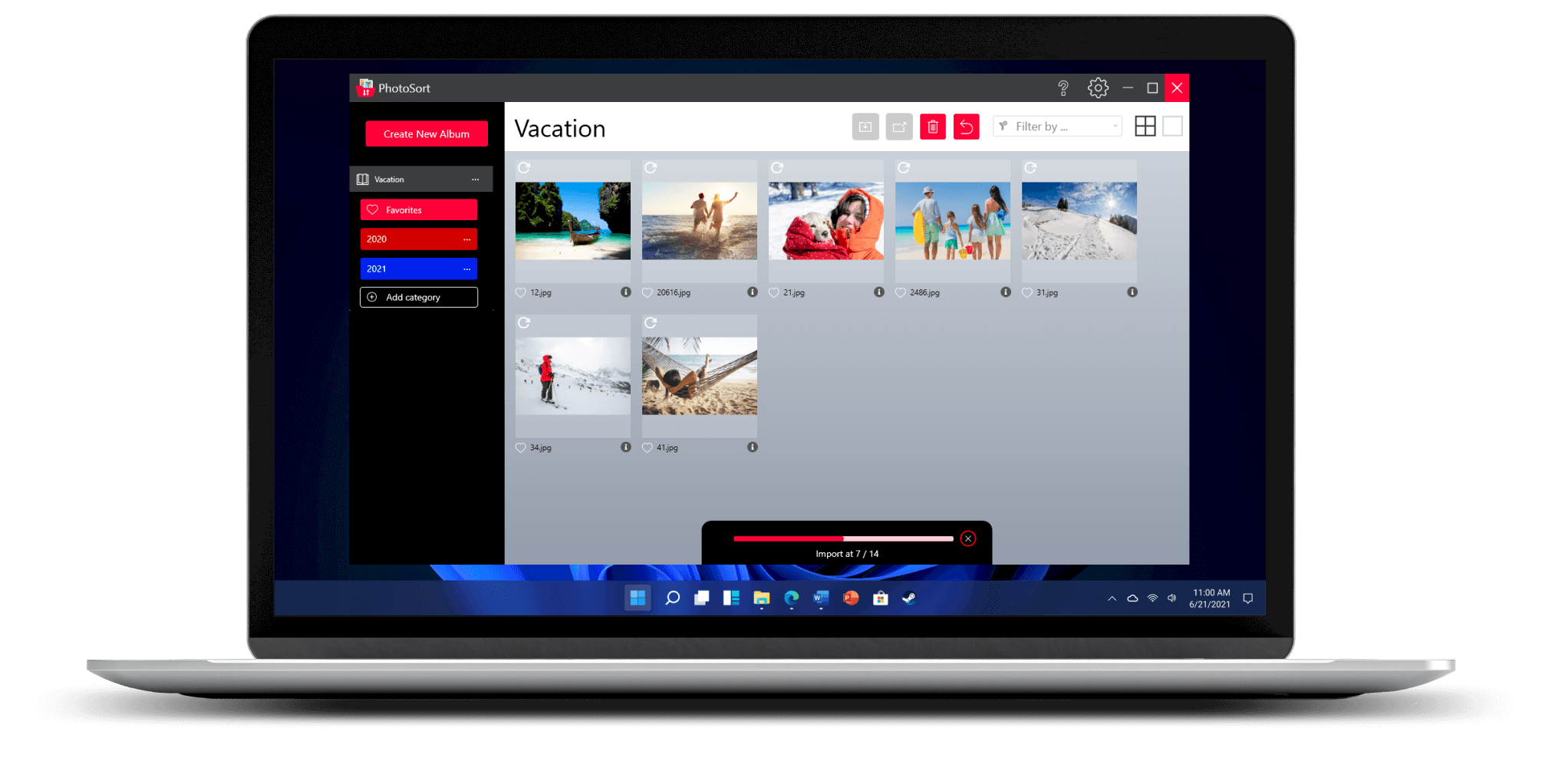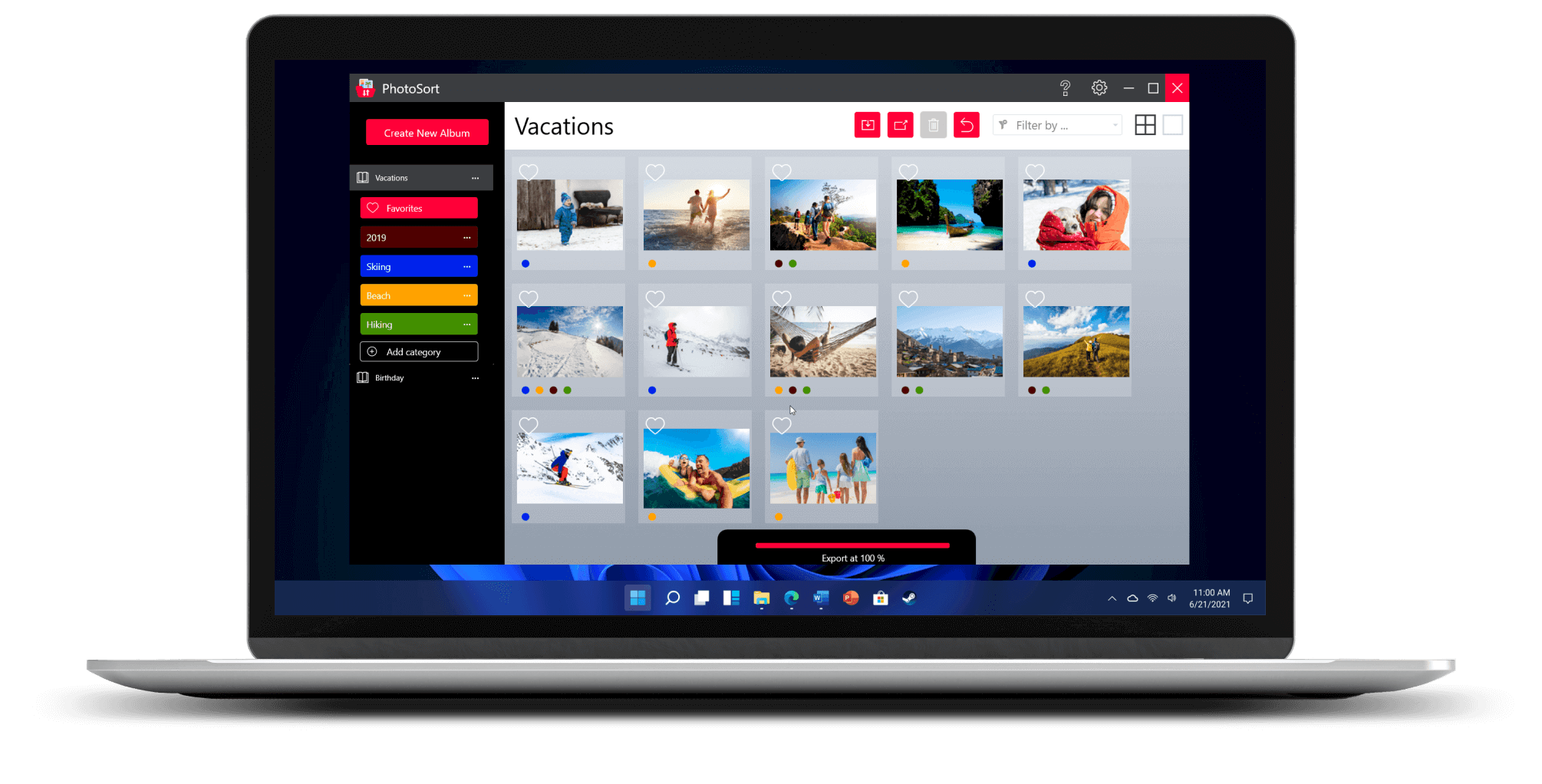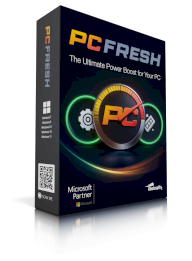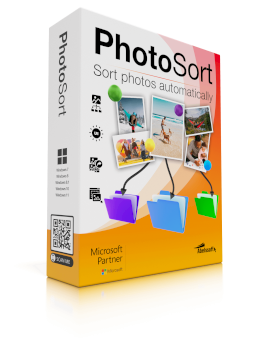
Already 3,722 Downloads
PhotoSort
Back from vacation and the memory card packed with great pictures? With PhotoSort they are sorted and stored in no time at all.
Easily sort your holiday photos
Colored categories - easily created, cleverly sorted
Even hundreds of photos are no problem
€29.95
Version: 2024 (v2024.4)
Windows 11, Windows 10, Windows 8.1, Windows 8, Windows 7
Immediate use after purchase
Free Support
Made in Germany
Overview of all functions

Clear user interface
PhotoSort is designed to help you quickly sort your fresh photos before you have to store them on your PC.

Easily exported
PhotoSort exports your ordered photos and names them according to your categories if you wish.

Very easy operation via drag & drop
Editing and adding photos is easy with drag & drop

Processes unlimited photos
Add as many pictures as you want. PhotoSort works with the common image formats jpg, jpeg, png, bmp, tiff.
A first look
Fast and easy - thanks to drag and drop
You can either load your pictures into the program via Explorer or simply drag them in with the mouse.
Sorting pictures is so easy with PhotoSort
With PhotoSort you can quickly and easily sort large quantities of photos, mark the pictures with different colored categories and then save them. This is practical if you want to send friends only the landscape photos from your last vacation, for example, or make a photo book from your favorite pictures. PhotoSort works with the common image formats jpg, jpeg, png, bmp, tiff. And it works so easily.

1. Create an album in PhotoSort and add the pictures
With just a few clicks, you can create a new album, for example we name it "Vacation".
You can add your pictures by drag and drop or via the file explorer. Take as many as you want, PhotoSort can handle large quantities of pictures. You can also start sorting while PhotoSort is still importing the rest of your pictures.

2. Create colored categories and assign the pictures
Create up to 30 coloured categories per photo album. Name them as you like. These can be names like "Beach", "Hiking", but also "Grandchildren" or "Sunset". When you have all the categories you need, you can assign them to your pictures. To do so, you can either mark and categorize them or simply drag the category with the mouse onto the picture. By means of the coloured dots under the picture you can always see immediately which category has been assigned.

3. Export your collection and that's it!
When you are done sorting your collection, click on the export button. Here you can choose where the pictures will be saved and if the pictures should be named according to the category name. Now you have saved all your pictures in appropriately named folders on your computer. Your original pictures will not be changed. You can decide if you want to delete them from your memory card afterwards.
A little tip: If you only want to export the pictures from one category, just click on the three dots next to the category name.

Your advantages in the Full Version

Unlimited usage
It's yours!

We're there for you
Free email support.

Updates
6 months free updates & new versions.
Trial Version limitations
This tool is usable for 30 days
Subscribe now
Subscribe to our free newsletter now and benefit from exclusive offer.
We respect your privacy, so we never share your information.
You might like these too
Your Benefits
Free Trials
Secure Shopping
Download Now
Free E-Mail Support