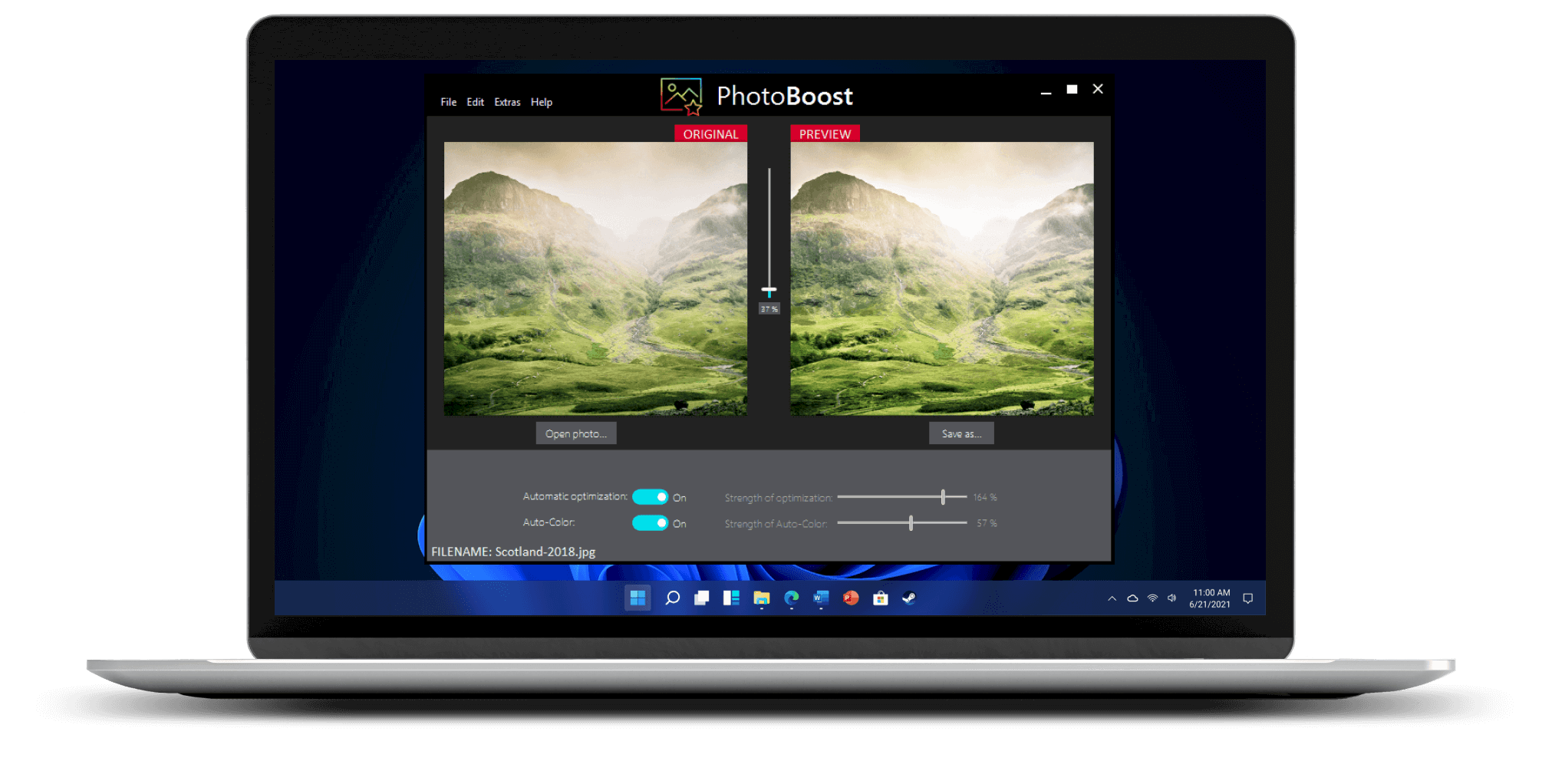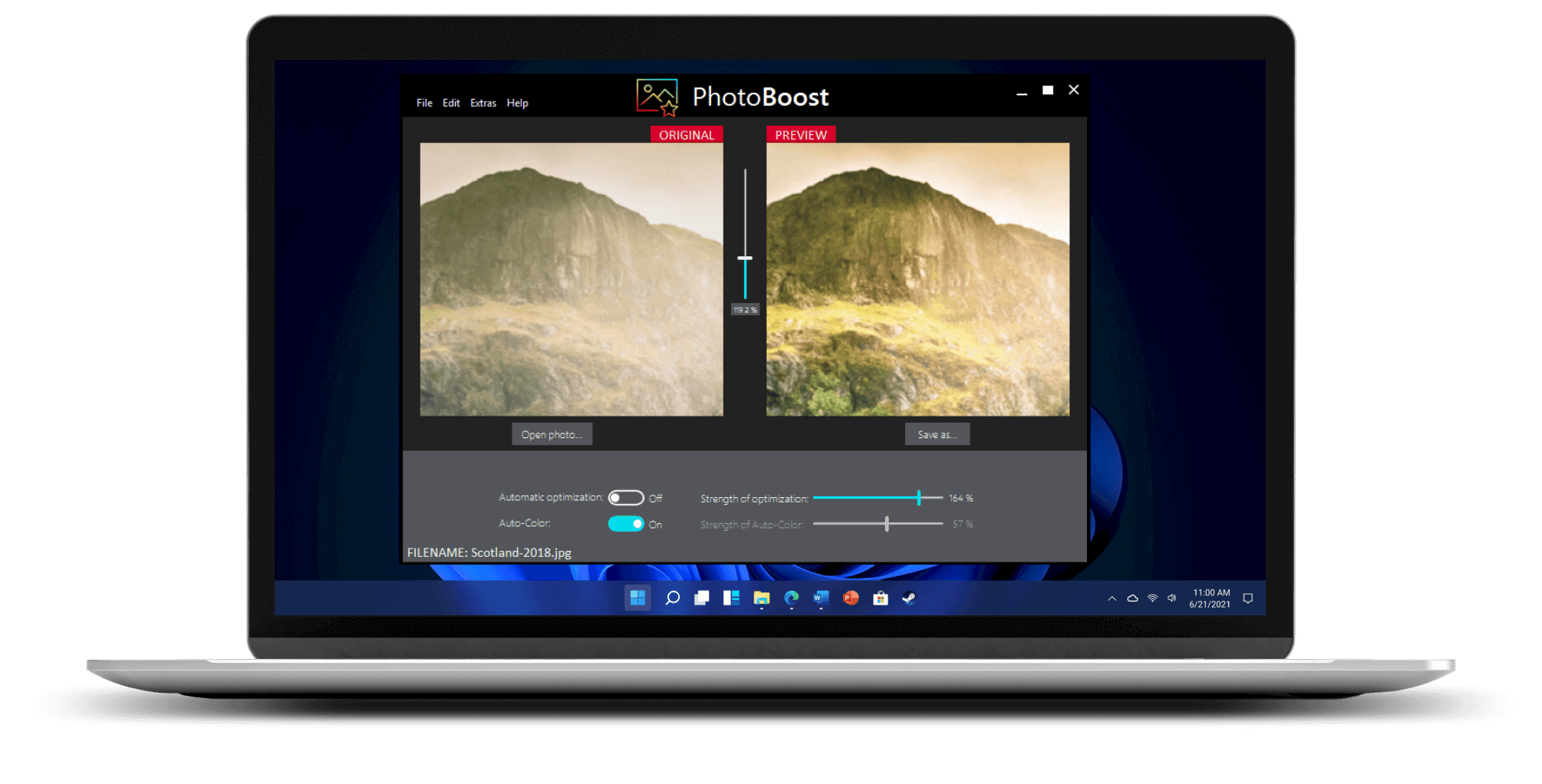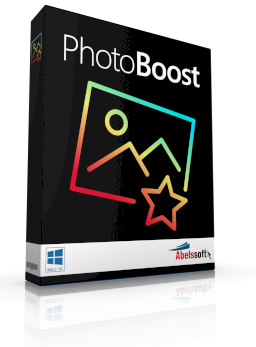
Already 7,337 Downloads
PhotoBoost
PhotoBoost gives your photo the boost it needs with just one click.
Photo tuning as easy as never before
Enhancement with auto-optimization
Object recognition for best results
€12.66
Version: 20 (v20.20.0819)
Windows 11, Windows 10, Windows 8.1, Windows 8, Windows 7
Immediate use after purchase
Free Support
Made in Germany
Overview of all functions

Image optimization for those who are in a hurry
Photos are automatically edited with just one click. The promise: quick and easy.

Intelligent method
Intelligent object recognition ensures automatic identification of objects and calculates motif relevance.

Integrated expert tricks
Flash correction uses professional tools to quickly polish a photo in the background.

Intuitive use
The simple structure of the tool ensures the best user experience. The focus is on performance and the success of the user.
A first look
Select and optimize a photo
The perfect photo in no time at all: Image optimization is now available with just one click. Without having to bother with fine tuning.
Improve photos easily with auto-optimization
PhotoBoost gives your photo the boost it needs. The tool automatically optimizes every one of your pictures! Because even a professional photographer will not be able to take the perfect photo right away.
With PhotoBoost's automatic photo optimization, pictures are improved at lightning speed, because there are not thousands of functions hidden behind numerous menus. This user-friendly tool does its job with just one click and automatically executes all necessary filters and effects, so you don't have to think at all. State-of-the-art object recognition ensures that only those parts of the photo that are decisive for the overall impression are made more advantageous. For example, PhotoBoost can recognize faces as an important part of the photo and prioritizes their importance at the top of the processing scale.
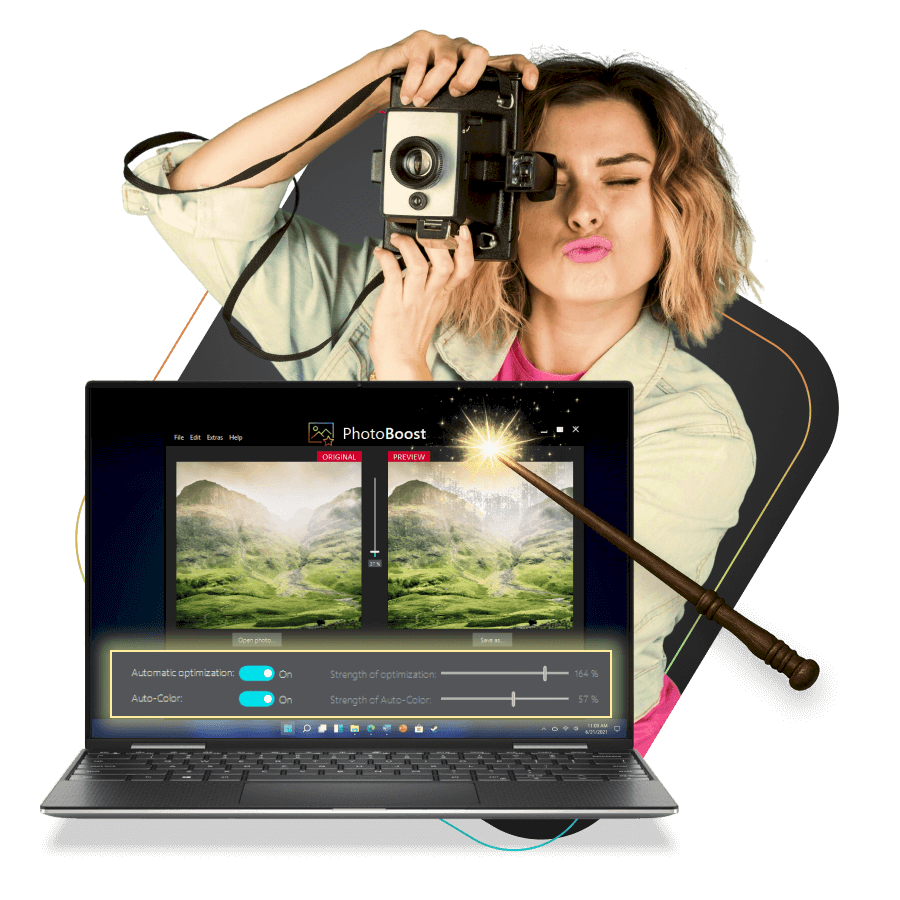
Get the most out of photos with just one click
With just one click, incorrect exposures are automatically corrected, shadows brightened, tonal values redistributed, color tones adjusted, a white balance made and the saturation and contrast perfected. If you don't like the result of the automatic improvement, PhotoBoost offers the possibility of manual adjustment, in which you can, for example, adjust the strength of the optimization as well as adjust the color correction to the individual taste. With PhotoBoost, edits such as the rotation of an image are done by hand in no time at all.
The tool can process all known image formats such as JPG, BMP, GIF, TIFF and RAW formats. For PhotoBoost even pictures with a high size of over 40 megapixels are no problem, even EXIF data are supported.
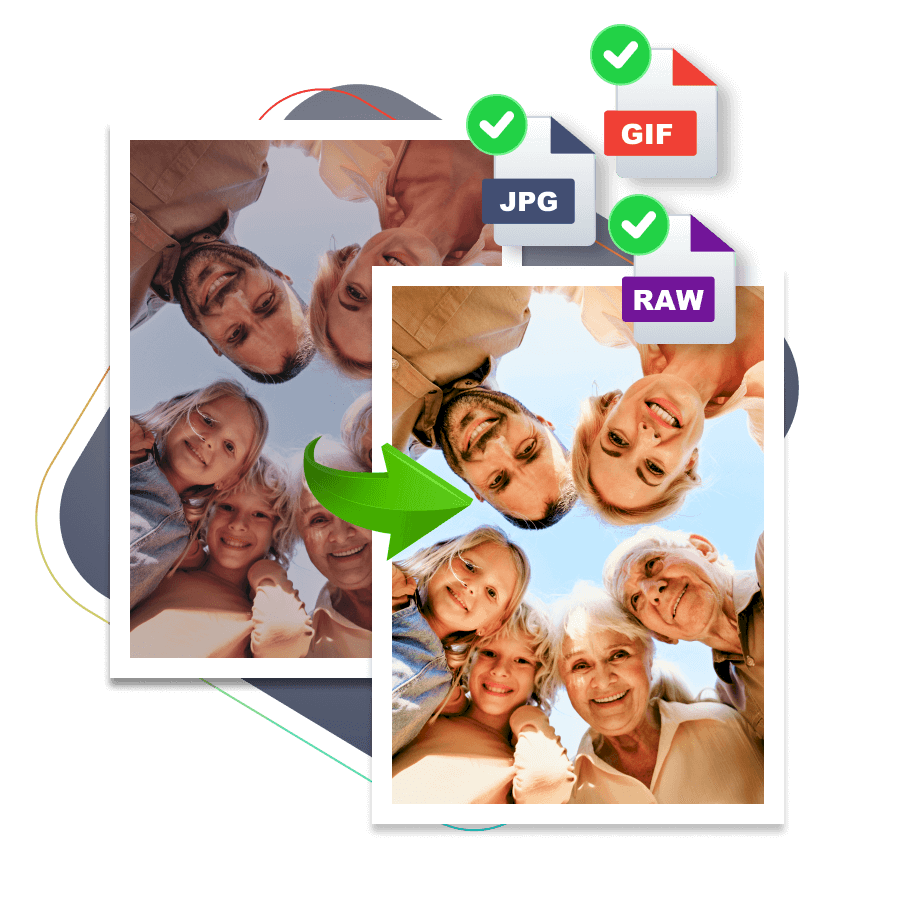
Your advantages in the Full Version

Unlimited usage
Time-unlimited use.

We're there for you
Free email support.

Updates
6 months free updates & new versions.
Trial Version limitations
The tool can be used for 30 days
What is said about us
Subscribe now
Subscribe to our free newsletter now and benefit from exclusive offer.
We respect your privacy, so we never share your information.
You might like these too
Your Benefits
Free Trials
Secure Shopping
Download Now
Free E-Mail Support