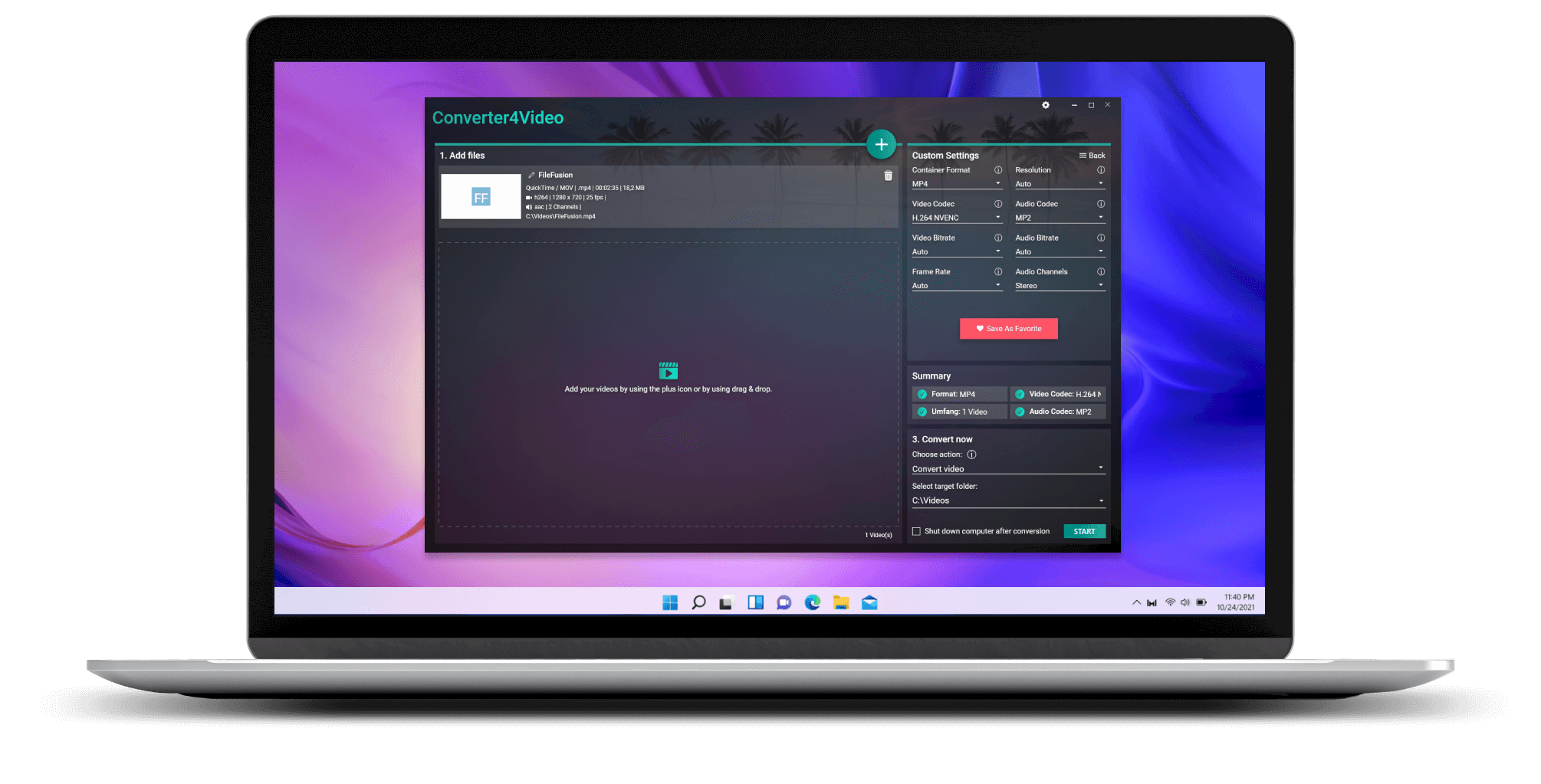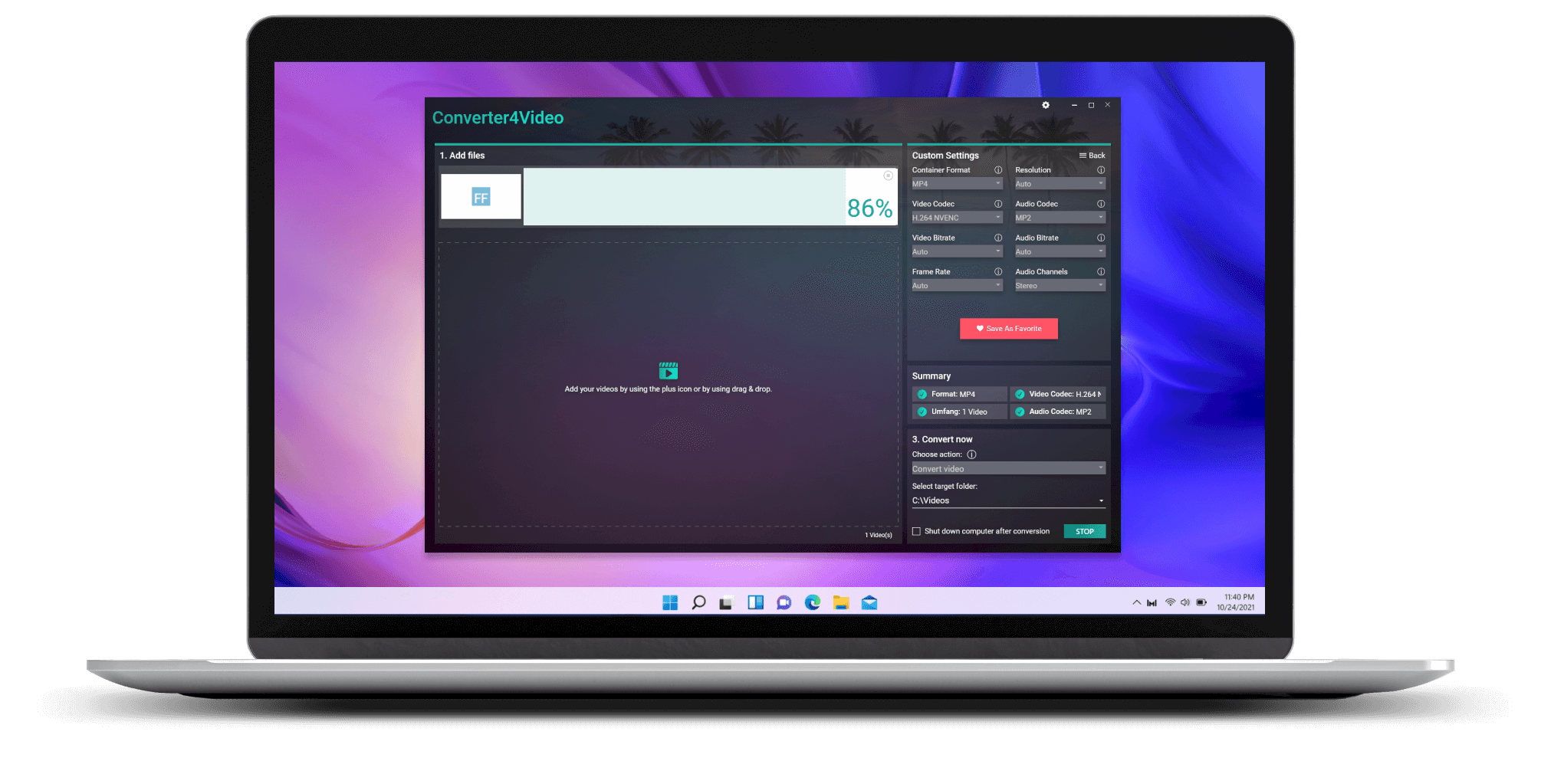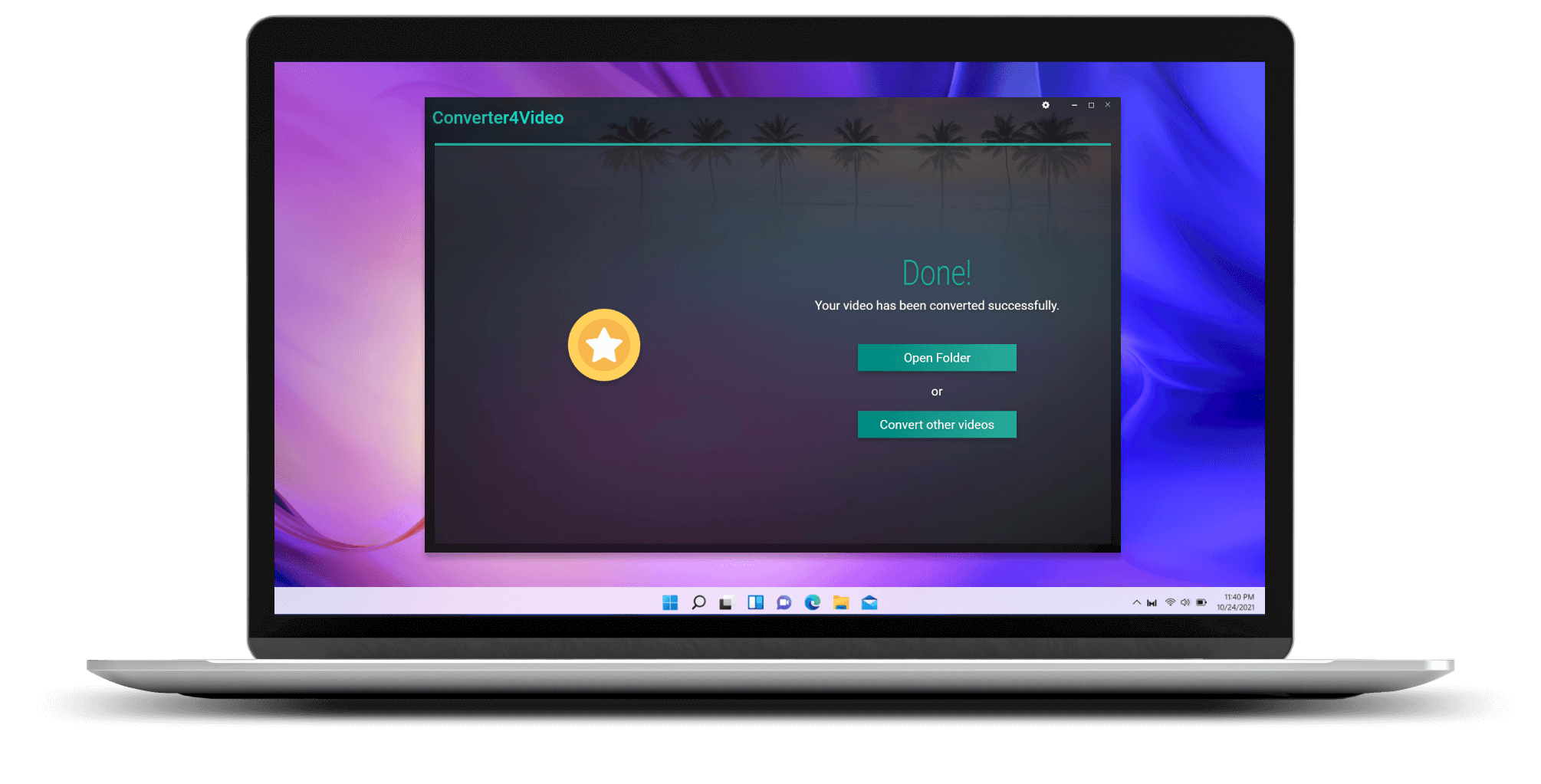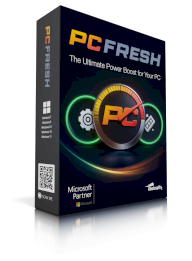Converter4Video
€29.95
Overview of all functions

Device-specific conversion
Simply select the device and Converter4Video will adapt the format perfectly.

Video conversion for all formats
Supports all common formats so that your videos run everywhere.

Lightning-fast batch processing
Convert multiple videos in one go - simply and efficiently.

Easy to use
No prior knowledge required - the perfect video format in just a few clicks.

High-resolution conversion
Enjoy your videos in razor-sharp quality, perfectly matched to your playback device.

GPU acceleration
Utilizes the graphics power of your PC for faster conversions, especially with HD and 4K.
A first look
Enjoy videos anywhere - without annoying playback problems
Converter4Video solves these playback problems by reliably converting videos to popular formats such as MP4, MKV, AVI and MOV. This means that precious memories can be enjoyed on any device in the best quality - without any technical hurdles.

Easily overcome technical barriers
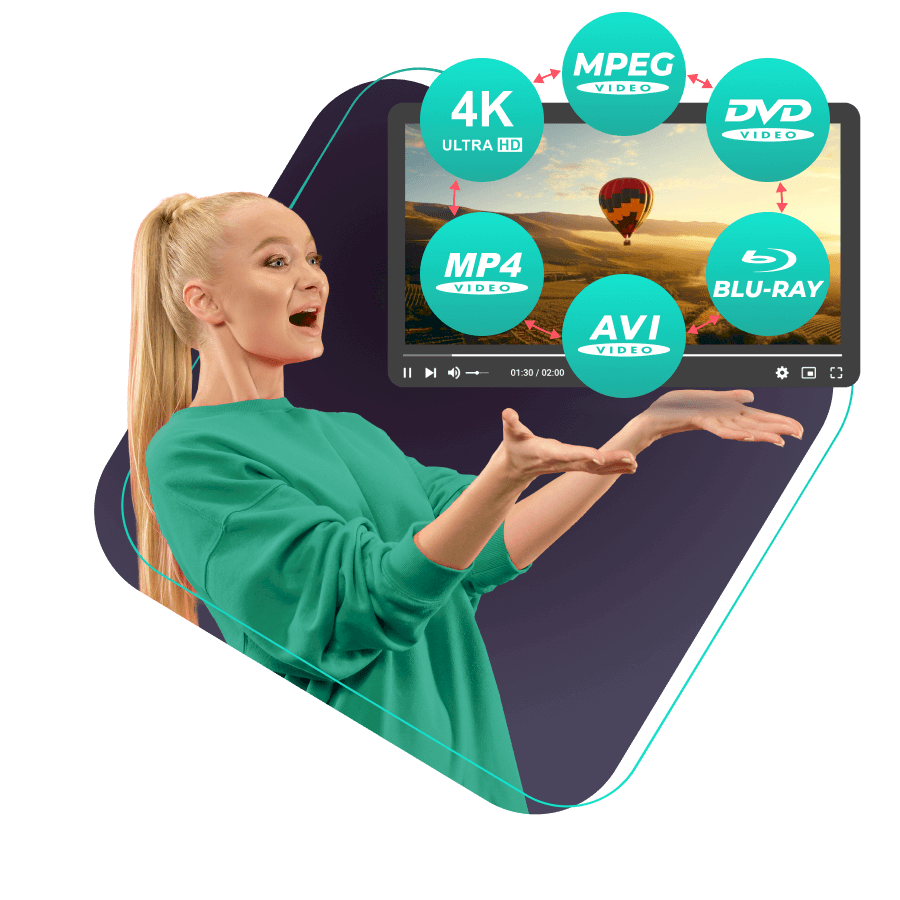
Convert effortlessly, enjoy without limits

Your advantages in the Full Version

Expert settings
Customize the parameters.

We're there for you
Free email support.

Updates
At least 6 months of free updates & new versions.
Trial Version limitations
Frequently asked questions
Do I need prior technical knowledge to use Converter4Video?
No, the software is designed to be user-friendly and requires no prior knowledge. You can simply add videos using drag & drop and convert them with just a few clicks.
Can I convert videos for specific devices?
Yes, Converter4Video offers device-specific conversions. You can select the target medium such as iPhone, Android, DVD or Blu-ray, and the software automatically selects the appropriate target format.
Which video formats does Converter4Video support?
Converter4Video allows you to convert from and to almost all popular formats, including MPEG, MP4, 3GP, MKV, AVI, DVD, MOV, WebM and even Ultra-HD.