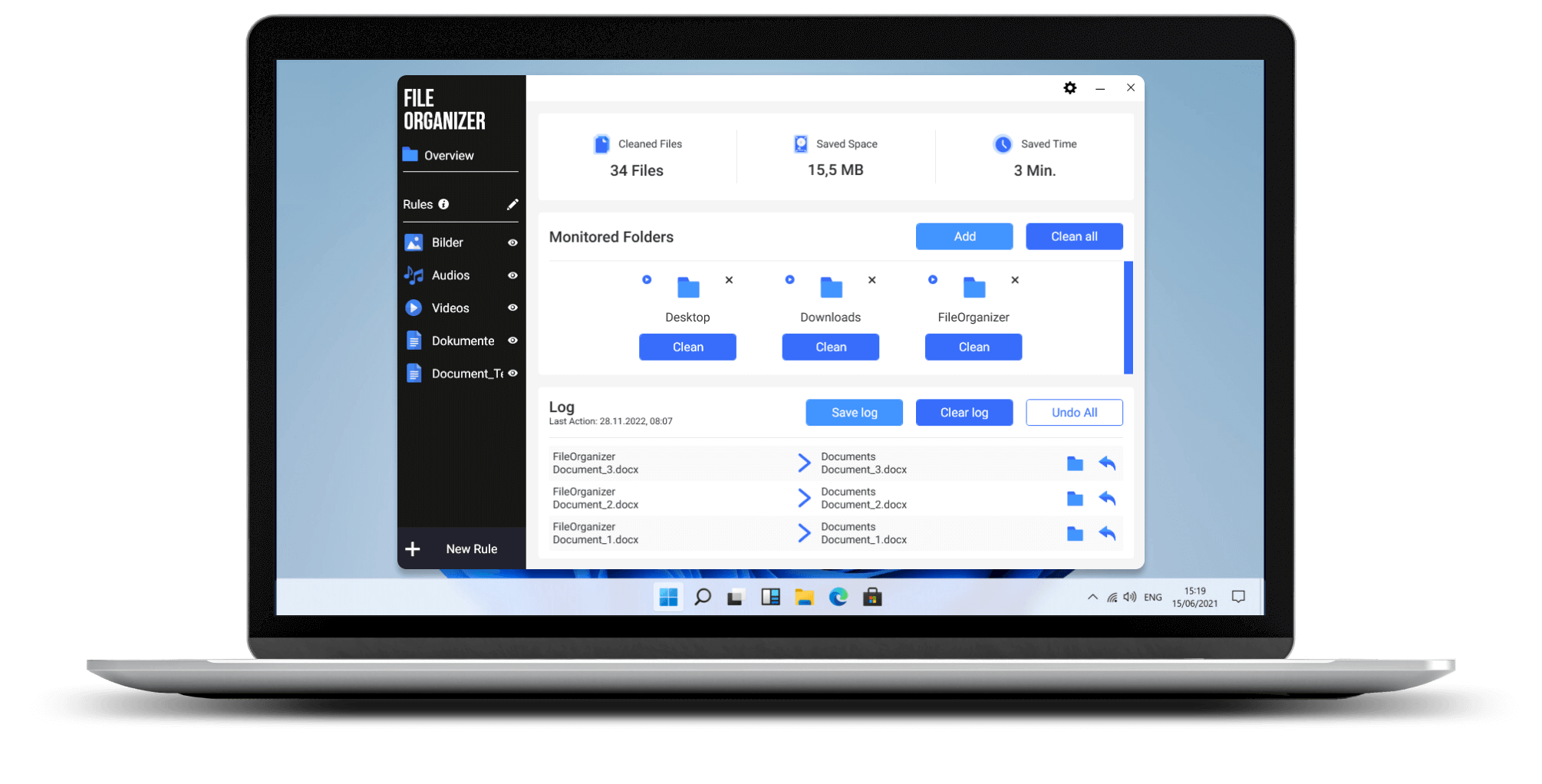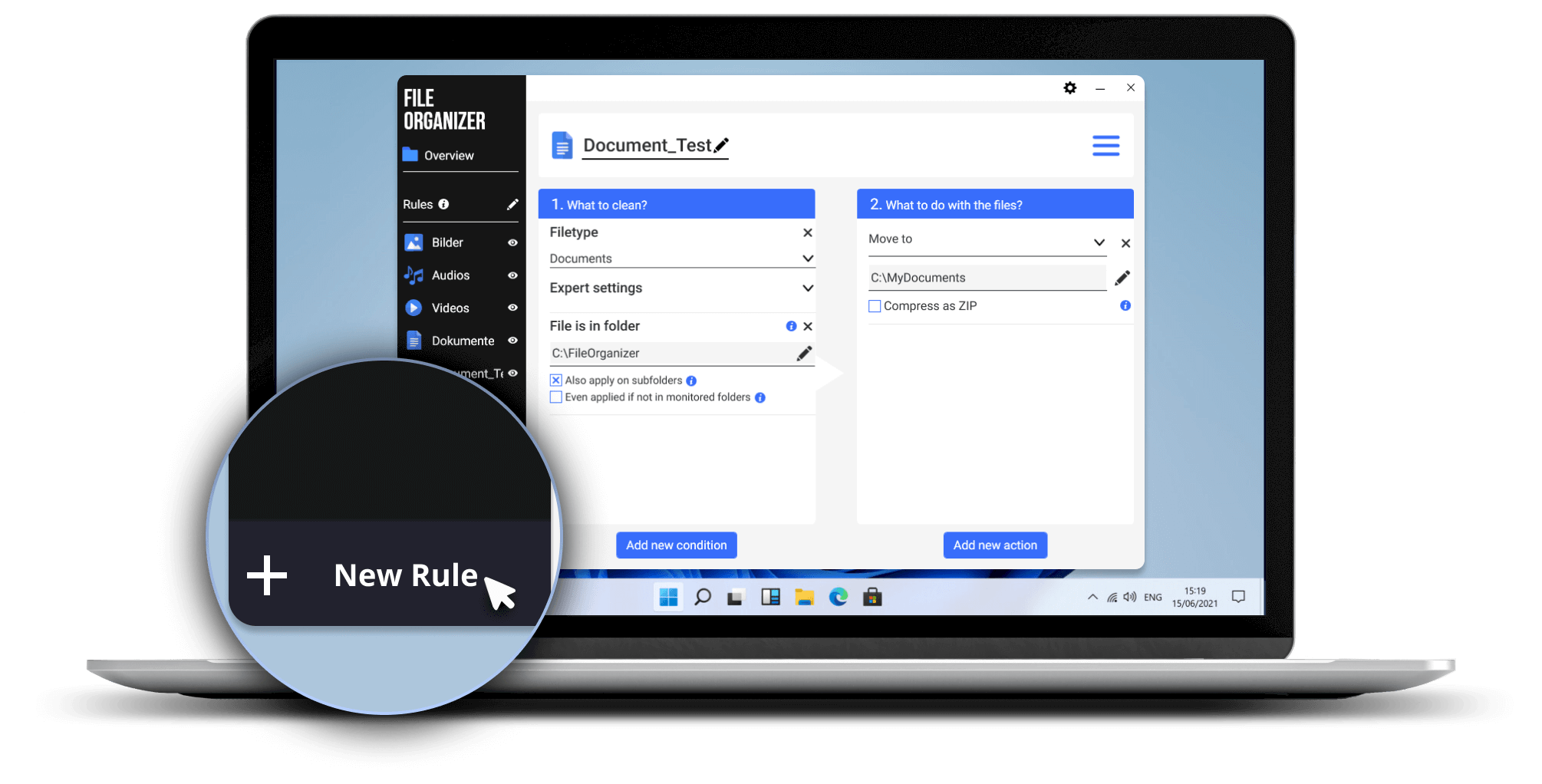Abelssoft File Organizer
€29.95
Overview of all functions

Easy to use
When you start the program, simply specify which folders are to be monitored and File Organizer cleans up your desktop, for example.

Set an unlimited number of rules
You define which files File Organizer should move to which folders. You can set an unlimited number of rules.

Automation
Once the rules have been set, one click is all it takes to automatically move all files to the respective folders.

Innovative funnel function
Simply drag and drop a file into the funnel running in the background and it is automatically assigned to the correct folder.

Clean up the chaos on your desktop in seconds
With File Organizer, your desktop is tidy without any tedious work and you can finally admire your wallpaper again.

The certainty that all files can be found at any time
Never again will precious moments in pictures be forgotten or important bills lost. With File Organizer, everything is where it belongs.
A first look
Frustrated by a cluttered desktop? Your precious pictures, important documents and other files can no longer be found?
Unfortunately, the result is pure chaos on the PC: a cluttered desktop that completely covers your beautiful wallpaper and the loss of precious files because they are forgotten or can no longer be found.
With File Organizer, your files are automatically sorted away and always end up in the right folder. This saves time, creates space and ensures that your desktop is always tidy.

File Organizer sorts your files fully automatically and is very easy to use
There are no limits to the rules you can set. For example, if you want File Organizer to always move files with the extension doc to the Documents folder, this is just as possible as automatically moving audio files to the Music folder. You are in control and can use File Organizer as individually as is best for you.
The program sorts all your files, such as the most precious moments captured on photo or video, your important bills or manuals, music files and much more, into the designated folders. Once set, this happens completely automatically in seconds with a click of the mouse.

The funnel function: Handy sorting by drag & drop for a tidy desktop
With File Organizer, you can finally free yourself from the chaos on your desktop and have the peace of mind that all your files are exactly where they belong.

Your advantages in the Full Version

Unlimited rules
Create as many rules and actions as you like.

Updates
At least 6 months of free updates & new versions.

Human Support
Free e-mail support.
Trial Version limitations
What is said about us
Frequently asked questions
How do I set rules for cleaning up?
To ensure that all your files are moved to the folders you have selected with just one click, you need to set rules beforehand. Creating these rules is very easy and is done as follows:
- First click on "new rule" by the + symbol at the bottom left of the program.
- Then select what kind of rule you want to set. This can be, for example, a document rule so that all documents are moved to the Documents folder. You can also set a self-defined rule.
- With a self-defined rule, you add a condition that you select yourself. For example, if you want to move all your invoices to a specific folder like Invoices, you select this as a new condition in File Organizer under item 1 - What do you want to tidy up?
- In the Add condition field, you can then choose from various criteria such as file type, file extension, etc., which best fits your condition. For the example Invoices, the criterion “File name contains” is best suited. Then enter the name Invoices in the field and finally select the folder to which the file should be moved.
- At the end, it makes sense to move these rules to the top of the rules area in the File Organizer program. After clicking on Clean up, File Organizer works through all the rules from top to bottom in a few seconds.
How does the funnel function work?
Our innovative funnel function is handy and always ensures a tidy desktop. The funnel is always active even when the File Organizer program is closed and can be moved to any corner of the screen - which ensures that it is not distracting and can always be used.
If you drag a file from the desktop into the funnel, it is immediately moved into the folder using the predefined rules. Simply by drag and drop, the chaos on your desktop is over in seconds.