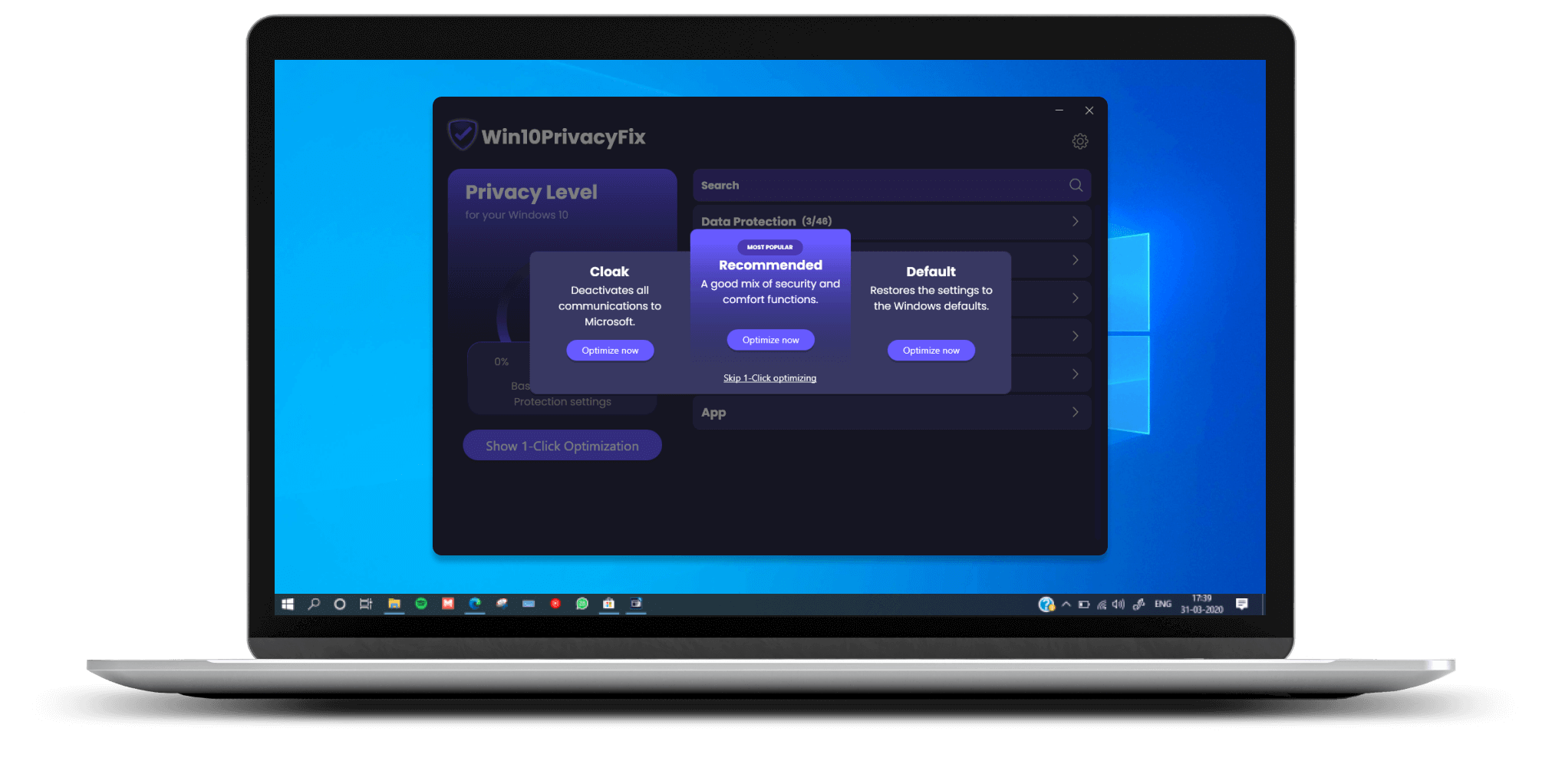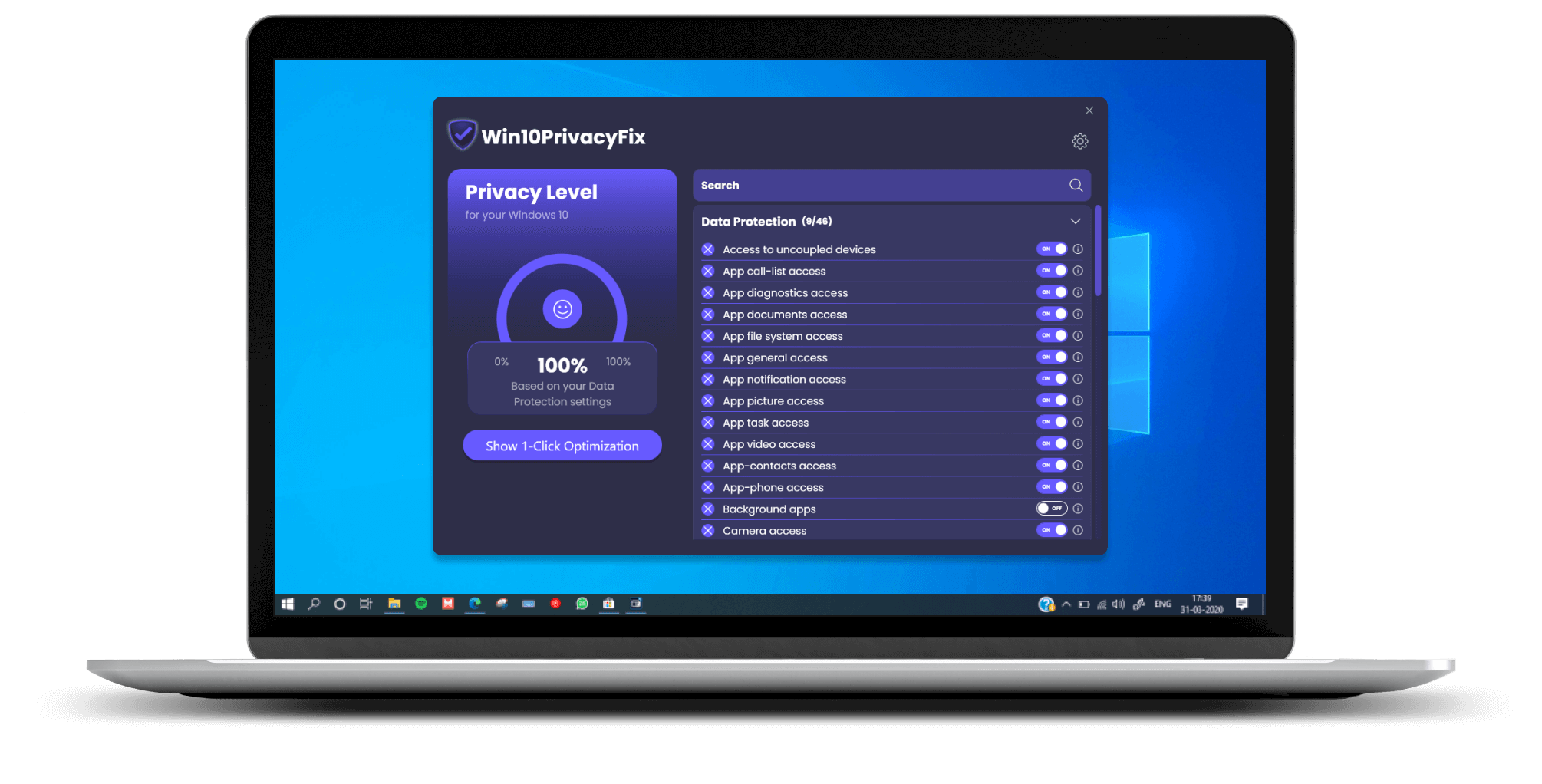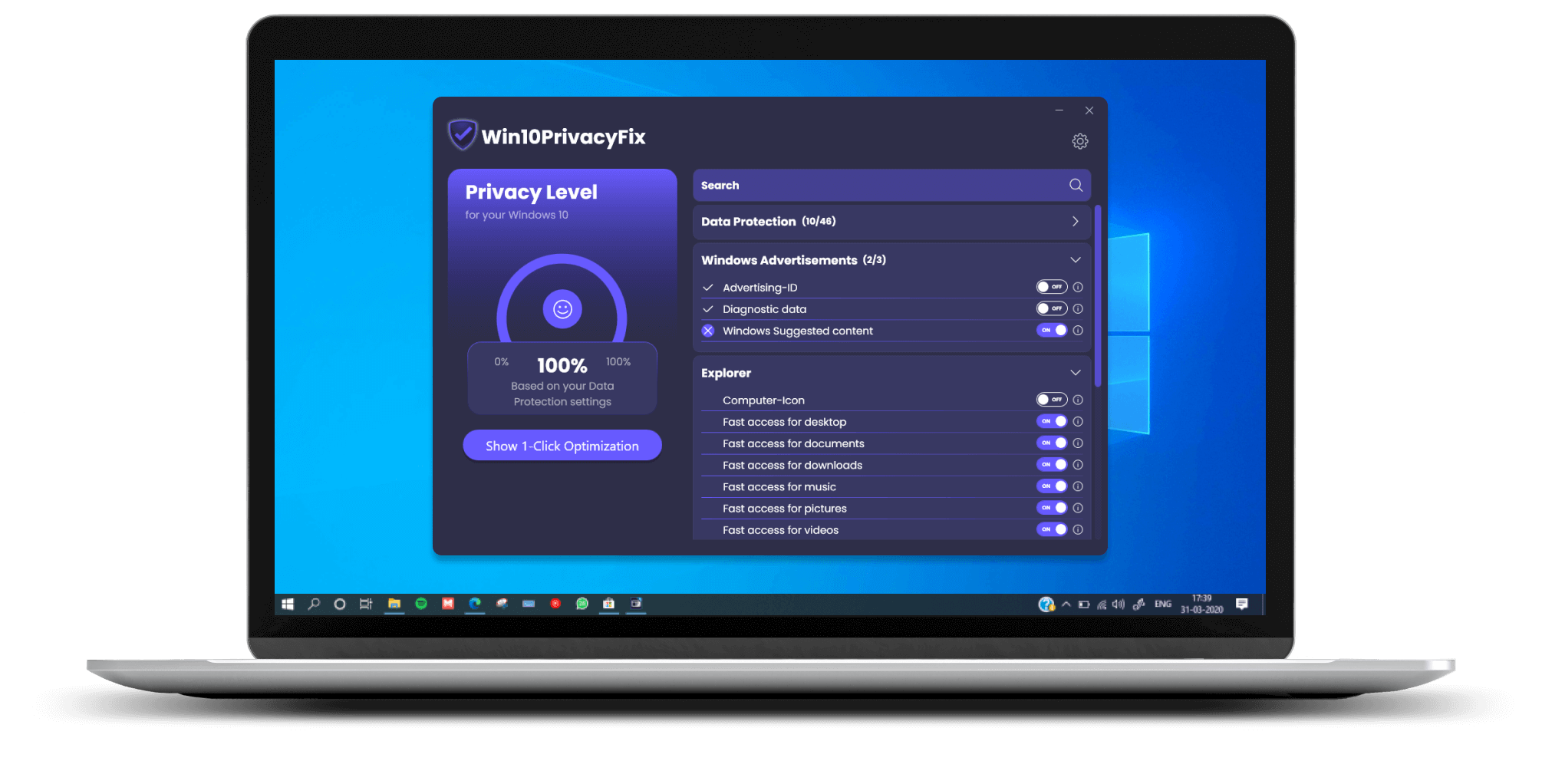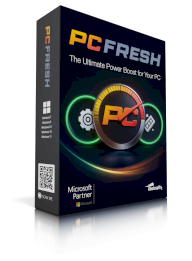Already 48,710 Downloads
Win10PrivacyFix
Stops data leeching!
Prevents Microsoft from collecting private data
Optimises Explorer and background services
Regain security and control
Awards

Immediate use after purchase
Free Support
Made in Germany
Overview of all functions

Easy to use
No previous experience necessary! Here you are in control.

Win10 Privacy Fix can do more
Optimise not only security-related functions, but also useful other services.

Gives you back control
Allows you to delete the forcibly installed programmes of the Anniversary Update.
A first look
Select optimisation mode
Before starting the program, the 1 - click optimization selects what Windows is allowed to know about you and what not.
The tool for every Windows 10 user
Windows 10 exchanges a lot of local information with the central Microsoft servers in the background. Even if the transferred data ultimately serve the convenience of the user, some users fear for their privacy - and would like to decide for themselves which information the system passes on to the Microsoft servers and which not. This is exactly what the Win10PrivacyFix tool helps with. It is very easy to use and allows you to switch various settings on or off at the click of a mouse. The Win10PrivacyFix tool prevents, for example, the permanent activity of the microphone or the constant transmission of keyboard entries. Microsoft's data collection servers are blocked and critical services are simply deactivated.

Put a stop to Windows spying
If the balance between comfort and privacy is not achieved, individual options such as "BingSearch" or "page suggestions" can simply be reactivated. Beyond the pure privacy options, the tool offers a handful of further tweaks. For example, it is possible to delay updates, deactivate the web results in the Windows search or prevent the reboot after updates. In the current version, the tool offers the possibility of deleting the programs installed by force in the Anniversary Update. Some of the programmes cannot be uninstalled in the usual way for users.
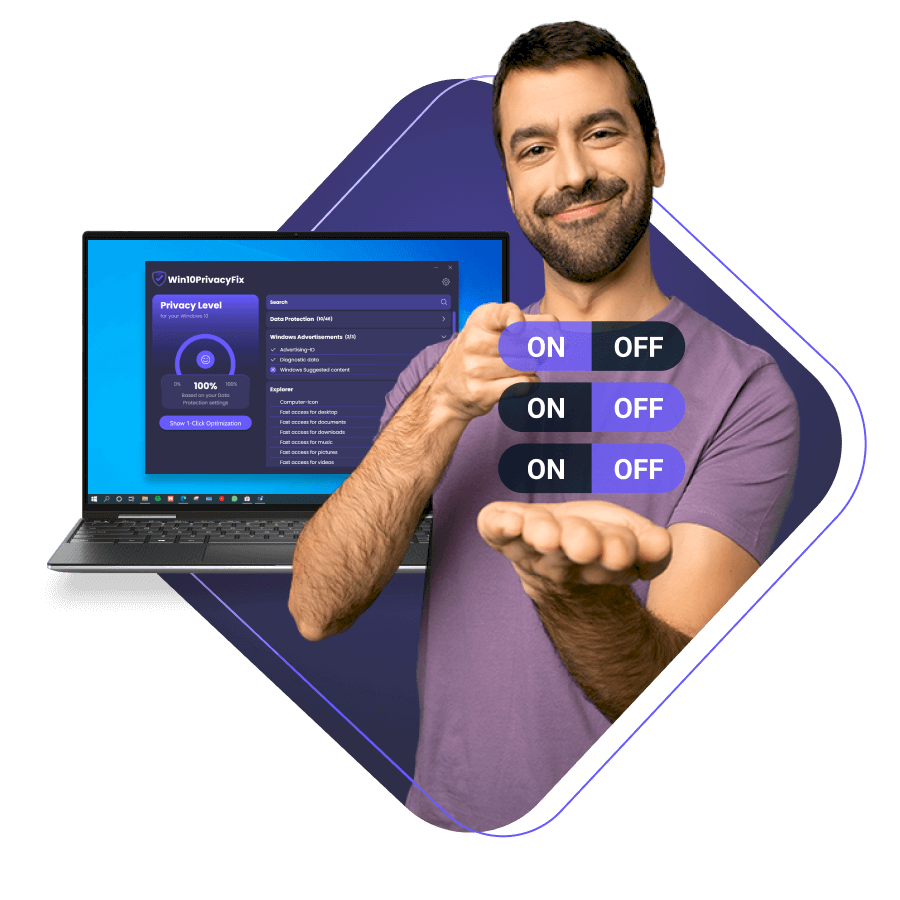
Your advantages in the Plus Version

Optimised TaskBar
Hide the search window in the taskbar.

Kill Bing
Deactivate Bing Search.

We are happy to help
Free e-mail support.

Updates
6 months free updates & new versions.
Trial Version limitations
Donation screen, Basic functionality only
What the press thinks of us

Computer-Magazin
However, the constant data collection [can] easily be switched off with this programme [...].
Das Computer-Magazin
Subscribe now
Subscribe to our free newsletter now and benefit from exclusive offer.
We respect your privacy, so we never share your information.
You might like these too
Your Benefits
Free Trials
Secure Shopping
Download Now
Free E-Mail Support