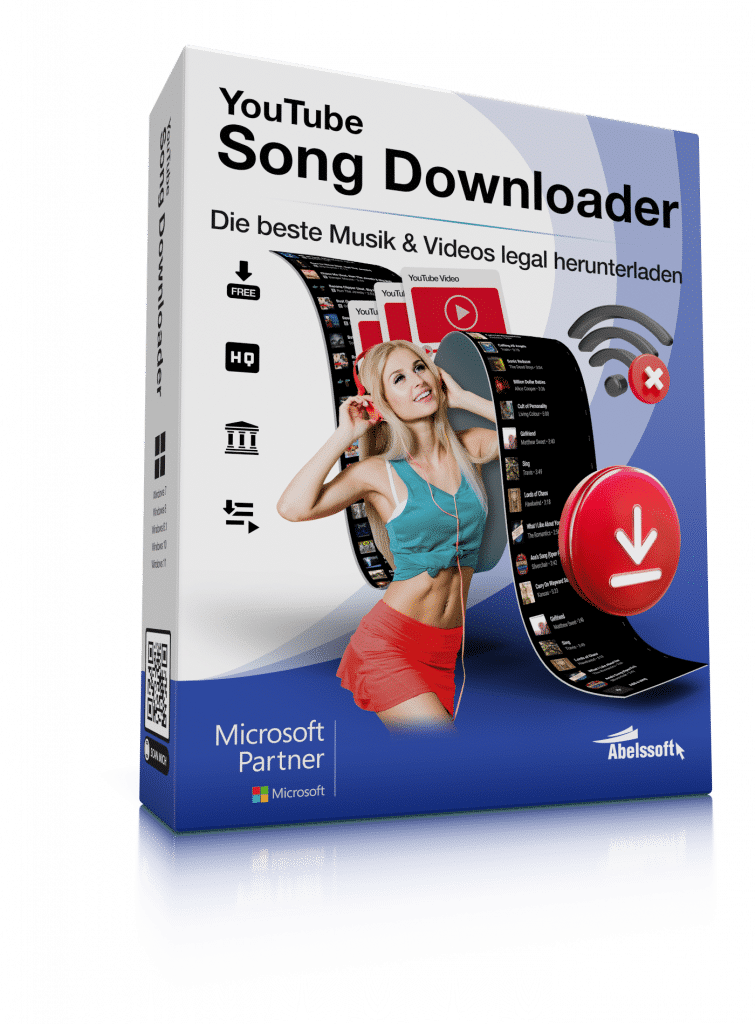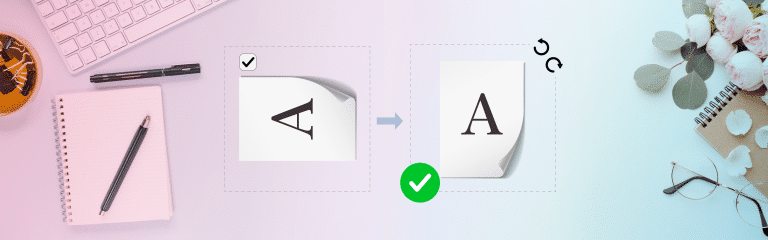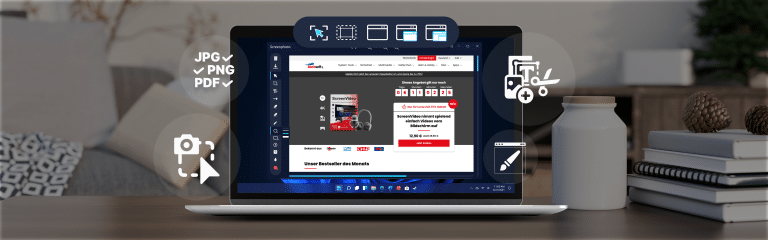YouTube without ads – it’s that easy!
Known from:
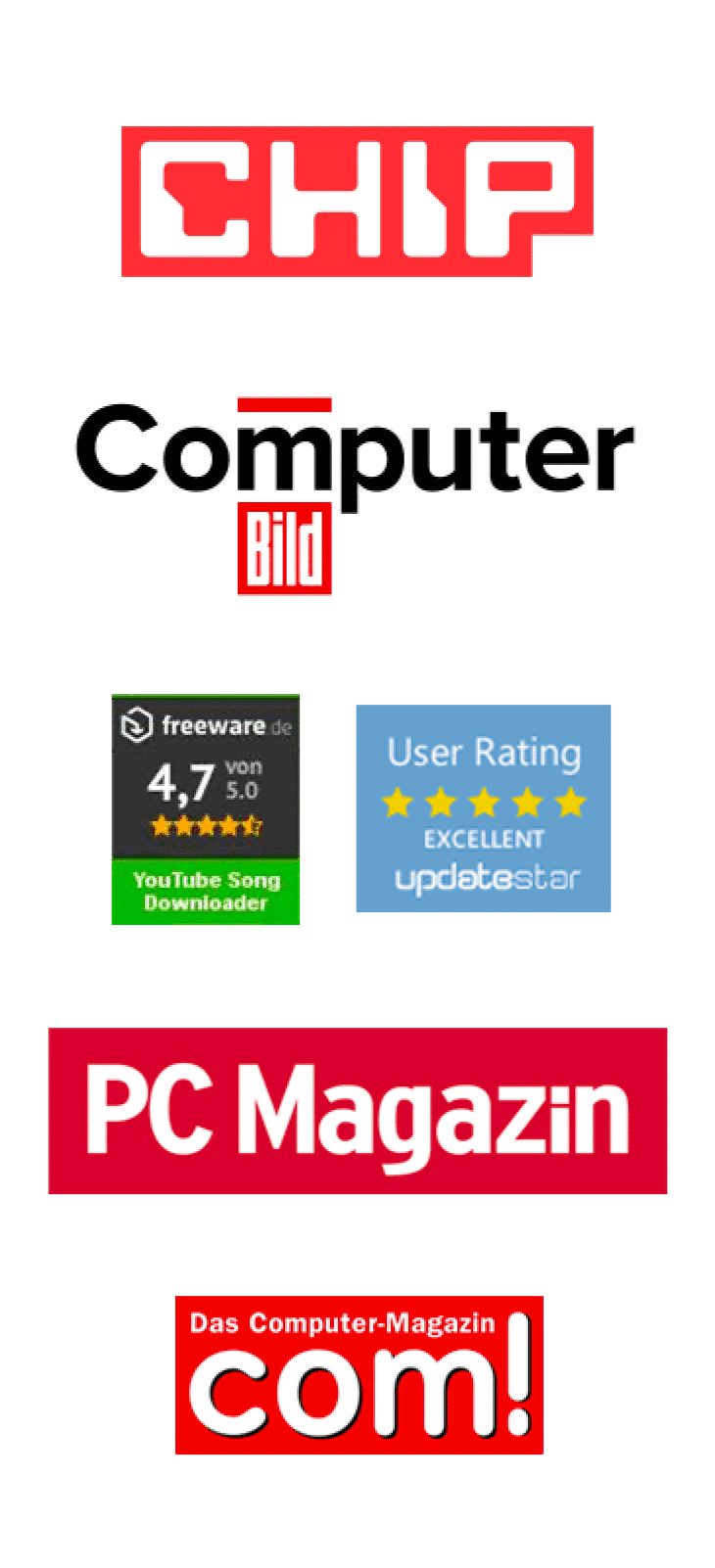
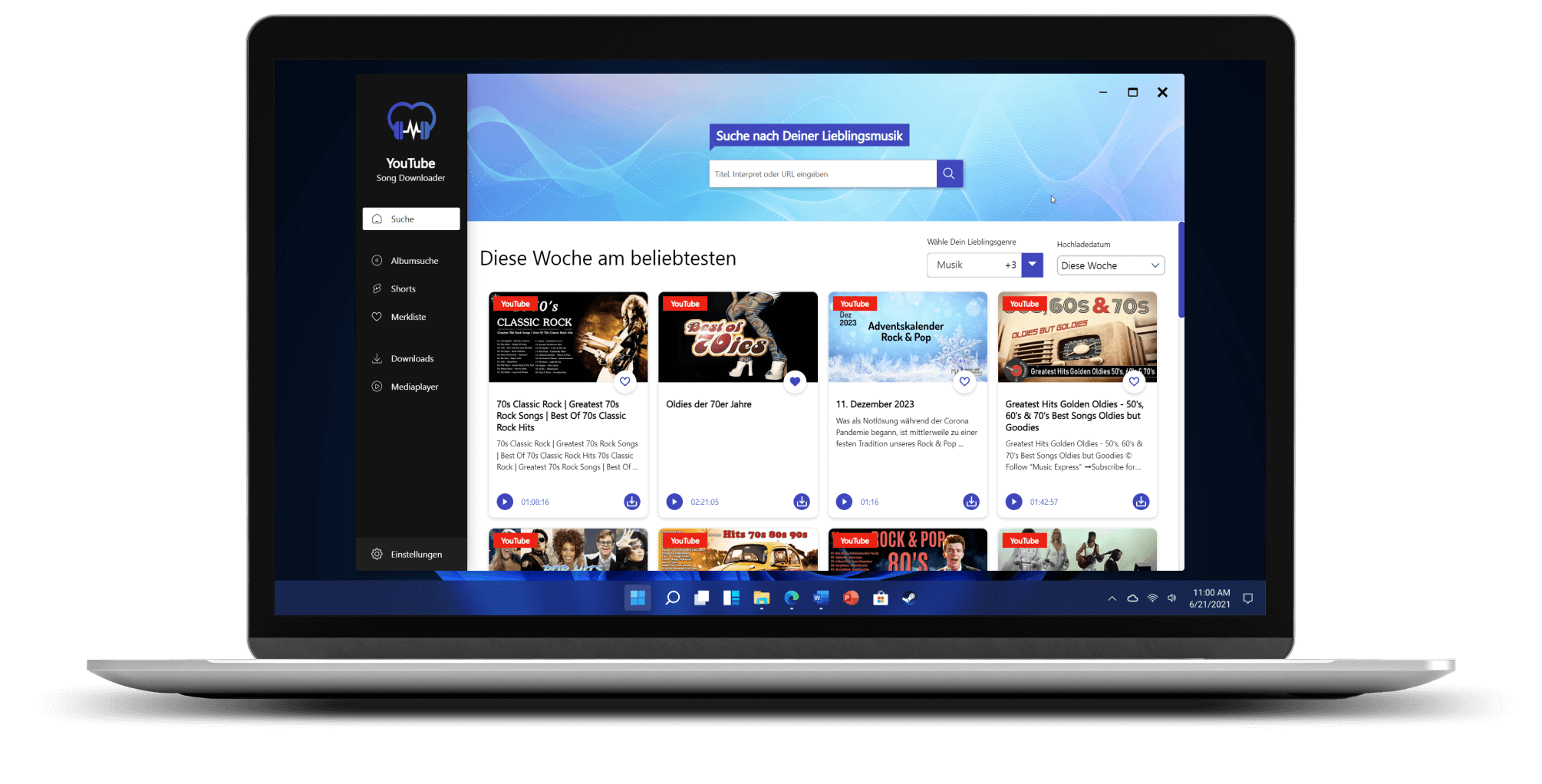
The YouTube Song Downloader is a useful program for Windows and Mac that is a great way to enjoy music and videos without annoying ads. Because YouTube without ads is more fun and saves time. You can also use the YouTube Song Downloader to download all the content you have viewed and watch it offline. And best of all: this trick annoys advertisers!
That's why you'll love the YouTube Song Downloader!
100% ad-free
Convenient search & player
Download content too
100% legal
Download whole albums
I love the program with which you can call up your favorite artists of various forms of presentation on YouTube at lightning speed and thus watch and listen to many a favorite piece again.

Your 'You Tube Song Downloader' software is simply great!
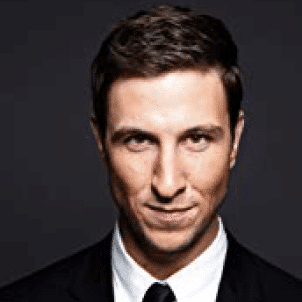
Congratulations, I can only say super program! Best possible quality in sound and picture, self-explanatory and beautifully designed user interface.

I am very happy with the Abelsoft-downloader. Class.

How to watch videos on YouTube without ads
With the introduction of YouTube Premium, the platform has once again significantly increased the amount of advertising content. Whereas there used to be one commercial before the videos, there are now 2 or 3, and of course there are more and more videos in the middle of the videos. That’s super annoying. Your solution is therefore called YouTube Song Downloader.
To watch YouTube content without ads, first download and install the popular YouTube Song Downloader.
1) Use the powerful search
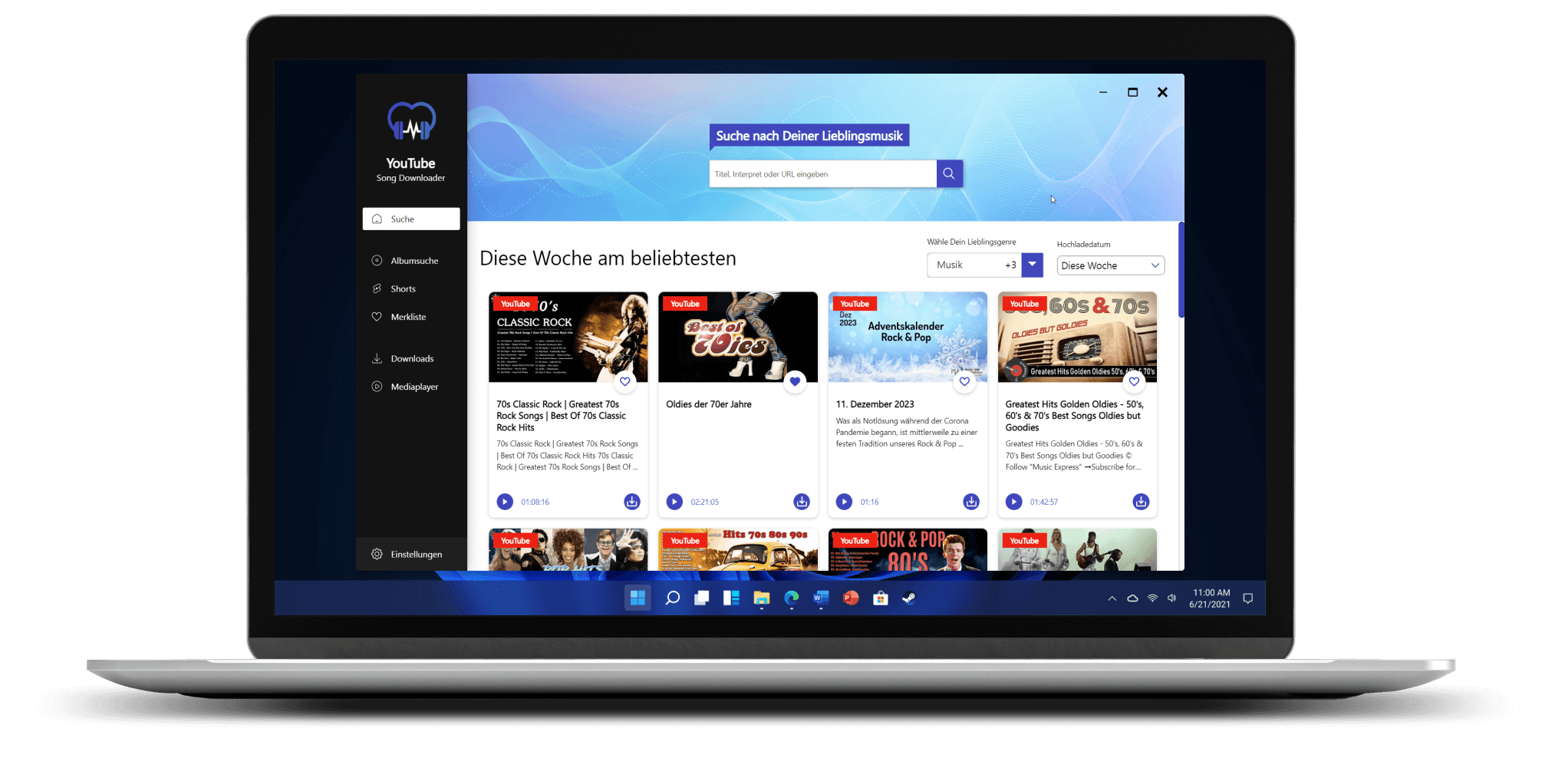
The first step to using YouTube without advertising begins with searching for the desired video via the YSD. The program allows users to search and filter for specific content, which can then be enjoyed without being interrupted by commercials or ad breaks.
Basically just like you know it from YouTube. As soon as you have started the search, you will receive a clear list of results.
Tip: You can insert the title of the video or the link from the browser directly into the search to get to your desired video more quickly.
2) Watch videos with the built-in player

As soon as you have clicked on a search result, the integrated player opens. Here you can watch or rewind the video similar to YouTube. But now without annoying ads and interruptions. This special player bypasses the usual adverts and enables a smooth streaming experience.
3) Download YouTube content
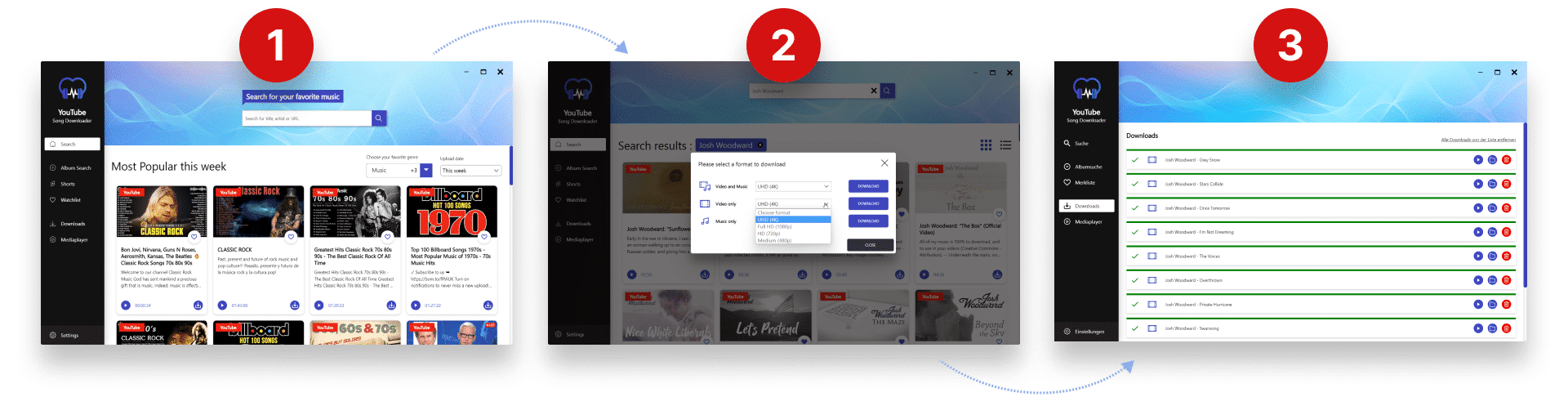
In addition to direct viewing, the YouTube Song Downloader also offers the option of downloading videos for offline use and loading them onto your smartphone. This is particularly practical for completely avoiding adverts and enjoying content on the move without an internet connection.
You can select the quality as well as the desired format. If you are only interested in the music from a video, simply download the MP3 file.
The following formats are supported for conversion:
- Video: 480p, HD (720p) Full-HD (1080p), 4K / UHD
- File formats: mp4 and webM
- Audio: mp3, m4a, ogg, opus, FLAC
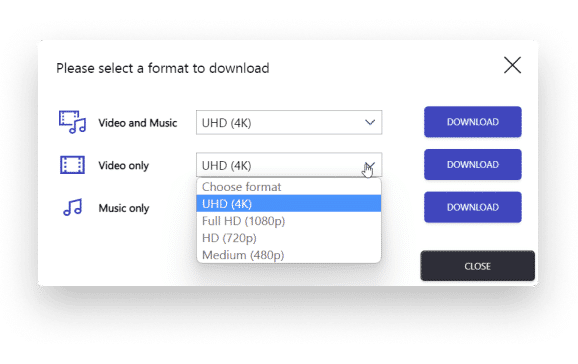
What is YouTube Premium?
YouTube Premium is a subscription-based service that offers an ad-free experience across the entire platform. In addition to the absence of commercials, the subscription includes other advantages.
There are currently two tariffs:
- Premium Lite: With this tariff, you no longer receive ads for $5.99. Exceptions are some music videos and the search results pages.
- Premium: For $12.99 you get no more advertising at all. You can also play content offline, play videos in the background on your cell phone and have access to YouTube Music Premium.
Difference between YouTube Premium and YouTube Music Premium
YouTube Premium and YouTube Music Premium are closely linked, but there are clear differences. While YouTube Premium is a comprehensive package that enables ad-free viewing of all videos, YouTube Music Premium focuses exclusively on music content. Users get access to a huge library of songs without commercial breaks and can play music in the background.
Alternatives for ad-free YouTube
Weighing up the various arguments, our recommendation is clearly the YouTube Song Downloader. But we don’t want to hide the fact that there are a few alternatives, which also come with a few disadvantages.
Adjustment of the advertising settings in the account
One way to reduce the number of ads displayed on YouTube is to adjust the ad settings in your YouTube account. Although these settings do not block all advertising, users can restrict certain types of advertising.
Adblocker to use YouTube without advertising
The use of adblockers is a popular solution for blocking advertising on YouTube. Adblockers are special browser extensions or apps that recognize and suppress advertising content on websites. Some well-known ones are AdBlock or uBlock Origin.
Adblockers, also known as ad blockers, are designed to block unwanted advertising on websites by filtering out certain parts of the code that are responsible for displaying advertising. However, YouTube has adapted its ad integration strategies over the years, which has led to some adblockers on the platform becoming less effective or even ineffective. Here are two reasons why adblockers may no longer work on YouTube:
- YouTube has started to integrate ads directly into the video stream instead of loading them as separate, blockable elements. This type of advertising is delivered on the server side, which means that the advertisement and the video are processed as a single data stream. Adblockers find it difficult to distinguish and separate this advertising from the actual video content.
- Adaptive algorithms: YouTube uses advanced algorithms that can detect and respond to adblocker behavior. If an adblocker is detected, YouTube can change the way ads are delivered to bypass the blocking. Recently, users with adblockers have been completely blocked from YouTube.
These developments mean that traditional adblockers on YouTube are no longer as effective as they used to be. Other forms of ad blockers are also increasingly less effective.
VPN Tools
VPN tools can also help to circumvent regional advertising blocks. By encrypting the Internet connection and providing a new IP address, users can access content from different regions without local advertising. But unfortunately it is not completely ad-free here either. And there is usually a charge for using them.
Moral aspects of freedom of advertising
Even if we as users all want to watch YouTube without advertising and are not prepared to give Google any more money, there are still reasons why advertising makes sense. These should be considered briefly.
Advertising is a main source of income for many channel operators on YouTube. By blocking advertising, these content creators miss out on potential revenue, which can affect their ability to produce quality content.
Google, which is behind YouTube, also has to make money to keep the platform running in the long term. Advertising revenue is the central means of achieving this. If too many users bypass this option, YouTube could be shut down.
Using YouTube without advertising is a challenge both from the user’s point of view and from an ethical perspective. The choice of method should therefore be carefully considered in order to find a balance between a pleasant user experience and support for content creators.
Frequently asked questions (FAQ)
We have compiled the most frequently asked questions and answers on the topic of ad-free use of YouTube for you here.
YouTube Premium is a paid subscription that is offered in most regions. The cost can vary depending on the country, but in many cases the price is around 12.99 euros per month for the Premium plan and 5.99 euros for the Lite plan. The main benefits include ad-free viewing of videos on the platform, access to YouTube Music Premium, the ability to save videos offline and play them in the background or when the screen is locked.
The use of adblockers is in a legal gray area. It is not illegal to install and use adblockers, as they merely filter the content that the user’s browser downloads. However, the use of adblockers violates the terms of use of some services, possibly including YouTube, which stipulate that content should not be used without the associated advertisements.
Users can reduce advertising on YouTube without an adblocker by watching content with the YouTube Song Downloader. This content is 100% ad-free and can also be downloaded. Other options are to adjust the advertising settings in your Google account or to take out a YouTube Premium subscription. Some users also report that watching videos in incognito mode or skipping ads when this option is available can reduce the frequency of ads.
Advertising is one of the main sources of income for YouTubers. If a user uses adblockers or otherwise consumes content without seeing ads, the content creators do not receive any advertising revenue for these views. This can have a negative impact on revenue and therefore on the production of further content. However, creators also have other sources of income such as sponsorship, merchandising and memberships.
Did you find the article helpful? If so, leave us a good review.
Your page rank: