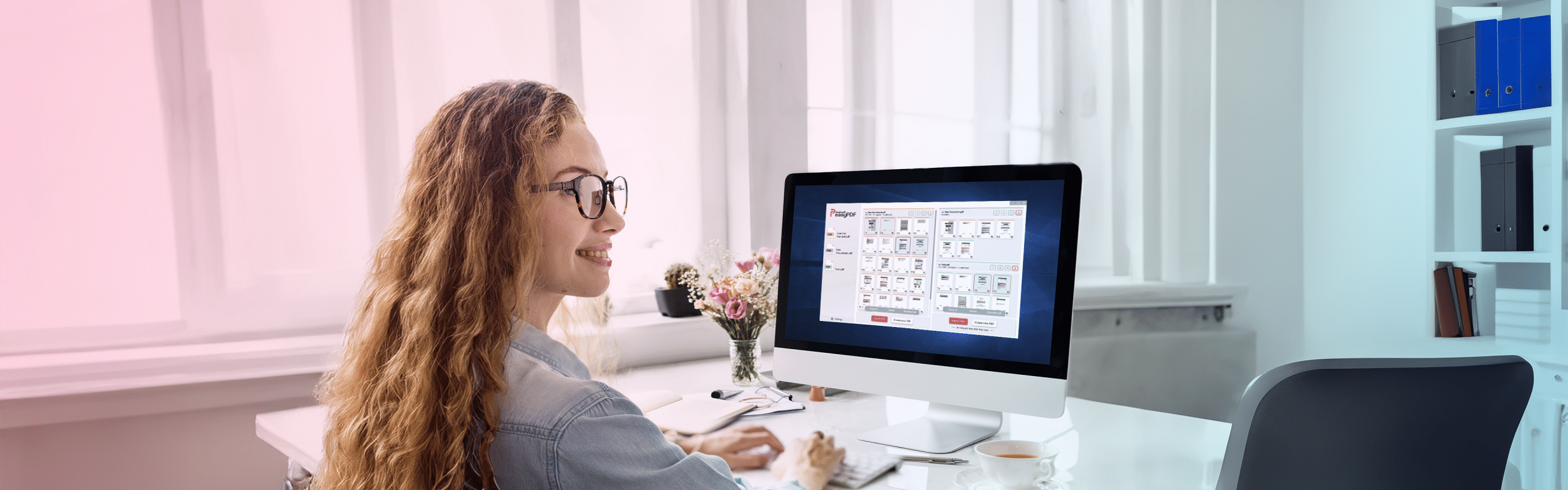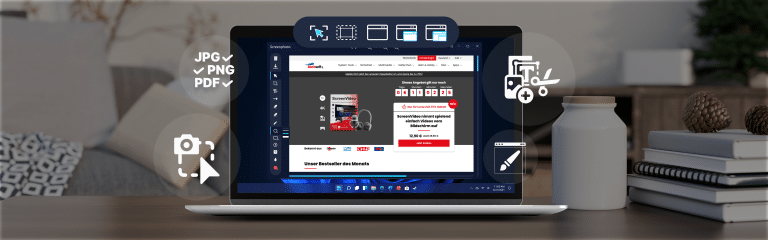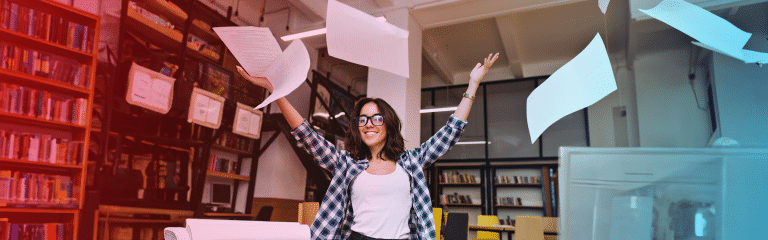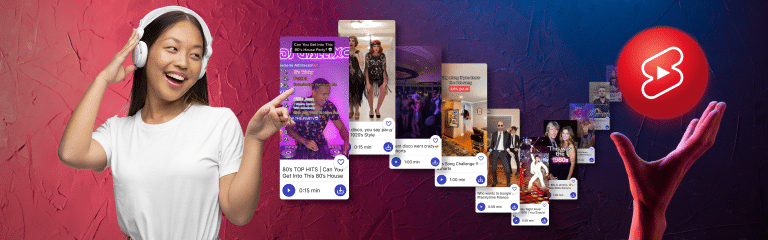Edit PDF – quick & easy
Edit PDF is an essential process for updating content, customizing documents and adding security features such as password protection without having to recreate the document. Software such as Easy PDF offers intuitive functions for adding, removing and rotating pages as well as setting up password protection, which simplifies the handling of PDF documents. This flexibility and the possibility of efficient document management make PDF editing an important skill in various professional and academic fields.
-
Why is it necessary to edit PDFs?
Editing PDFs is essential for updating content, customizing documents or adding security features such as password protection without having to recreate the entire document -
What editing functions does Easy PDF offer?
Easy PDF enables intuitive editing of PDF documents, including functions for adding, removing and rotating pages as well as setting up password protection.
Introduction to editing PDFs
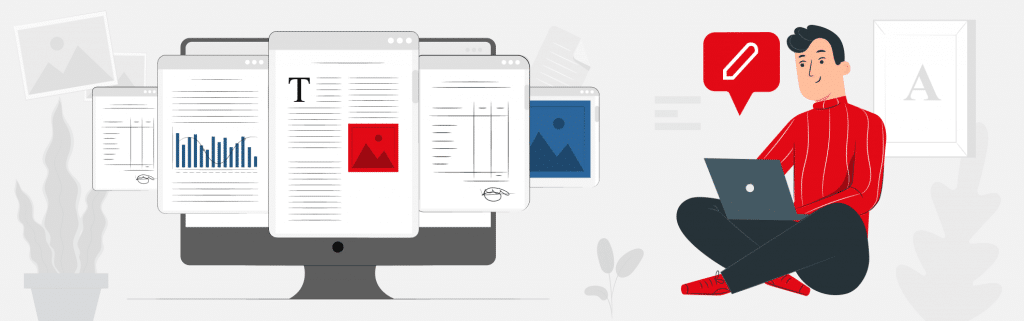
What is a PDF?
The Portable Document Format (PDF) is a versatile file format that was originally developed by Adobe Systems. It is used to display and exchange documents, regardless of software, hardware or operating systems. PDFs are ideal for the secure and reliable exchange of documents, as the format retains the layout, fonts and images of the original document
Why edit PDFs?
The need to edit PDFs arises for various reasons. Be it to add pages, remove pages from a PDF, customize documents or protect PDFs. Editing PDFs makes it possible to efficiently manage and update the content of a document without having to recreate the entire document.
Edit PDF with Abelssoft Easy PDF

Edit PDF with Abelssoft Easy PDF provides an intuitive and user-friendly way to modify, optimize and secure PDF documents. The software offers a range of tools for adding, removing and rotating pages as well as for setting up password protection to ensure the confidentiality of your documents.
Add pages
Adding pages to a PDF document is an advanced function that is particularly useful when several documents are to be merged into one. With tools such as Abelssoft Easy PDF, users can seamlessly insert additional pages without disturbing the original file structure.
Step by step instructions:
- Start Easy PDF and open PDF: Start Easy PDF and open the PDF document to which you want to add pages.
- Add pages: Select “Add pages” or “Merge document” from the tools. A dialog box opens, select the files you want to add.
- Save: Specify where the new pages should be inserted and save the edited PDF.

Remove pages
Just as important as adding pages is the option to remove pages from a PDF. This may be necessary to delete irrelevant information or to reduce the document size. Easy PDF offers a preview option so that users can determine exactly which pages should be removed.
Step by step instructions:
- Open PDF and page view: Open the PDF to be edited in Easy PDF and switch to page view.
- Select and remove pages: Select the pages you want to remove and use the “Remove pages” option to delete them.
- Save changes: Confirm the removal of the pages and save your document.
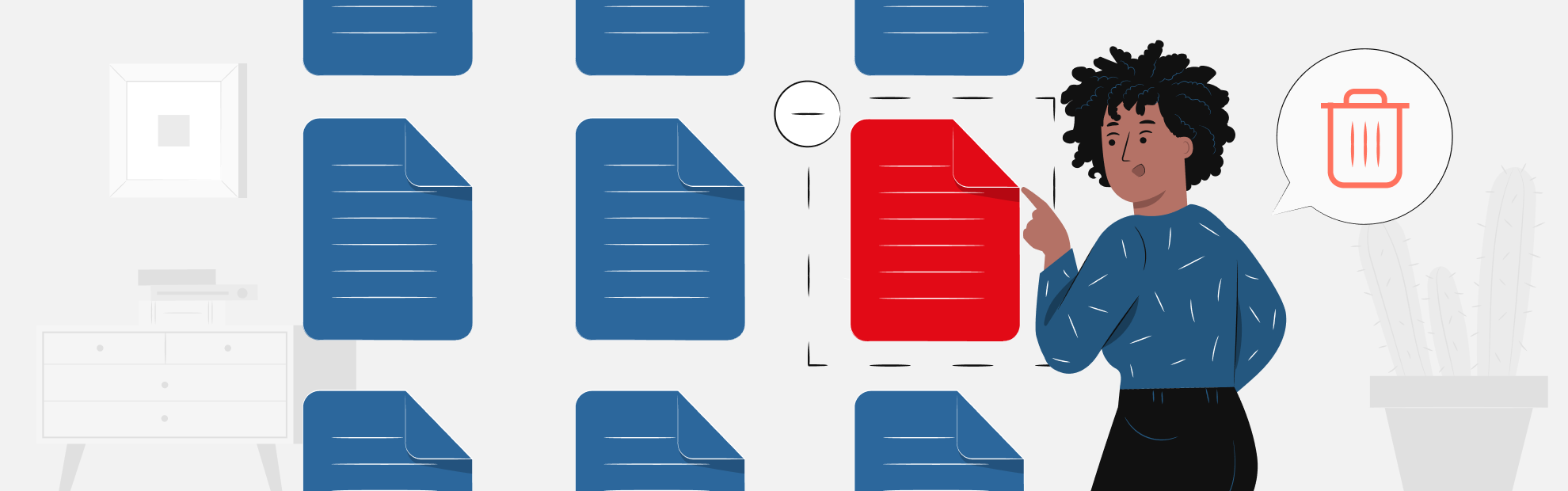
Turn pages
In some cases, pages within a PDF must be rotated to improve readability or to adapt the layout to specific requirements. With Easy PDF, users can rotate individual pages or the entire document with just a few clicks
Step by step instructions:
- Open PDF and select pages: Open your PDF in Easy PDF and select the pages to be rotated in the page view.
- Rotate pages: Use the option to rotate the pages to turn them to the right or left.
- Save: Save the document to apply the changes you have made.
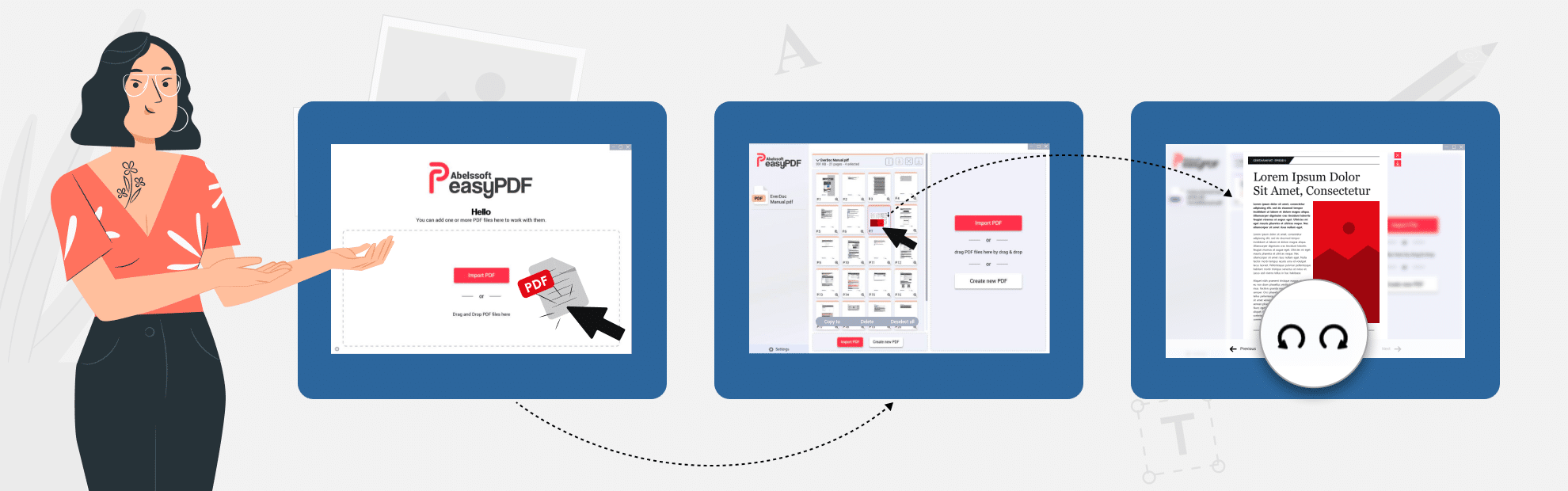
Add password protection
Protecting a PDF with a password is an essential function to ensure the security and confidentiality of the information it contains. Easy PDF allows you to create a password to restrict access to the document.
Step by step instructions:
- Open PDF and call up security settings: Open the PDF in question in Easy PDF and navigate to the security settings or “Password protection”.
- Set password: Set a password for opening the document and configure further restrictions if necessary.
- Save: Confirm the password settings and save the protected PDF.
Pro tip: Super strong passwords can be generated with the free password generator from KeyDepot. This way you are on the safe side – that no one unwanted can view the content of your PDF.

Easy PDF lets you edit, optimize and save PDF documents intuitively. This software allows you to easily add or remove pages to your PDF without changing the original structure, as well as rotate pages to adjust readability and layout to your needs. Easy PDF also allows you to add password protection to increase security and confidentiality when editing your PDFs.
Summary and outlook
Editing PDFs has developed into a complex field that goes far beyond simply adding and removing text. Modern software programs such as Easy PDF offer a wide range of functions that make it possible to optimize PDFs for different purposes and platforms, facilitate collaboration and improve accessibility. As new technologies and standards are developed, it is likely that PDF editing tools will continue to offer more innovative and powerful solutions to meet the needs of users.
Future developments could include improved integrations with other software applications and cloud services, more advanced AI-supported processing functions and an even stronger focus on security and data protection. The ability to work efficiently with PDFs remains an important skill in many professional and academic fields, driving the continuous improvement of tools and technologies in this area.
Frequently asked questions (FAQ)
Yes, with the software Easy PDF, a PDF can be edited for free. The tool offers various functions such as merging several PDFs or removing individual pages.
Yes, with programs like Easy PDF, users can delete, move, or rearrange pages.
Programs like Easy PDF allow you to set passwords to ensure the document’s security.
Did you find the article helpful? If so, leave us a good review.
Your page rank: